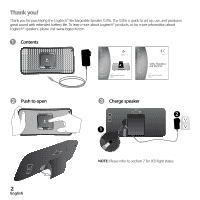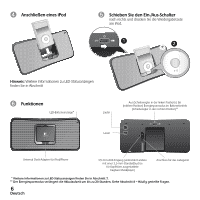Logitech S315i Getting Started Guide - Page 4
LED light indications - rechargeable speaker - 20hr
 |
UPC - 097855061652
View all Logitech S315i manuals
Add to My Manuals
Save this manual to your list of manuals |
Page 4 highlights
➐ LED light indications Power coming from AC Wall AC Wall S315i light indicator No Light Green (solid) AC Wall Battery Battery Battery Battery Green (slow pulsing) No light Green Orange Red Indicating that S315i is powered OFF, but still charging S315i battery is fully charged and power is ON S315i battery is < (less than) 100%, but charging (Power is ON) S315i is powered off or has zero battery life left S315i battery life is > (greater than) 40% S315i battery life is between 5%-40% S315i battery life is < (less than) 5% ➑ FAQ Q: How do I charge my S315i speaker? Q: A: Simply connect the provided AC charger into the back of the S315i and plug it into a standard wall A: power socket. Q: How long does it take to recharge my S315i speaker? Q: A: Anywhere from 10hrs to 20hrs (Depending on how far the battery has drained) A: Q: How long does a battery charge last? A: 10 hours of normal operation * A: Up to 20 hours in Power-saving Mode * ** * Depending on the volume setting of the S315i ** You may notice less bass and loudness when in Power-saving Mode Q: How is the battery charge level of my S315i speaker displayed? A: Use the multi color LED light in the upper right hand corner on the front of the S315i. Refer to the S315i LED Light indications matrix above that shows what each different light means. 4 English Will an iPod/iPhone charge when plugged into my S315i speaker? Yes, if your S315i speaker is plugged into AC power. The S315i will not charge your iPod or iPhone if it is running on battery power. I have an Apple Universal Dock Tray that came with my iPod, where does it go? You don't need any of the Universal Trays. The S315i speaker is designed to perfectly support all iPods and iPhones with a dock connector.