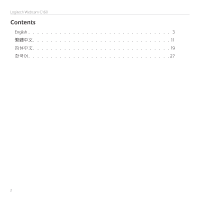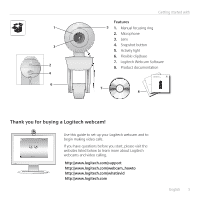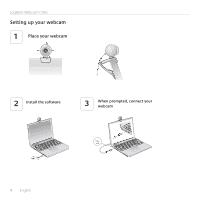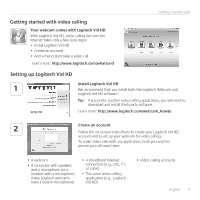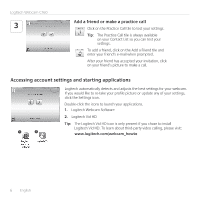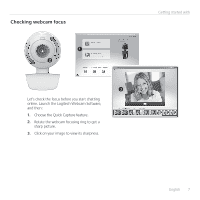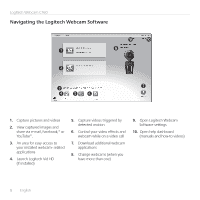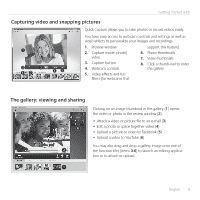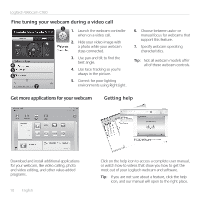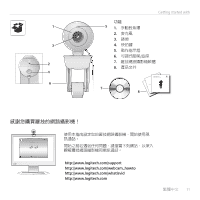Logitech Webcam C160 Getting Started Guide - Page 7
Checking webcam focus
 |
View all Logitech Webcam C160 manuals
Add to My Manuals
Save this manual to your list of manuals |
Page 7 highlights
Checking webcam focus Getting started with Let's check the focus before you start chatting online. Launch the Logitech Webcam Software, and then: 1. Choose the Quick Capture feature. 2. Rotate the webcam focusing ring to get a sharp picture. 3. Click on your image to view its sharpness. English 7

English
7
Getting started with
Checking webcam focus
Let’s check the focus before you start chatting
online° Launch the Logitech Webcam Software,
and then:
1.
Choose the Quick Capture feature°
2.
Rotate the webcam focusing ring to get a
sharp picture°
3.
Click on your image to view its sharpness°