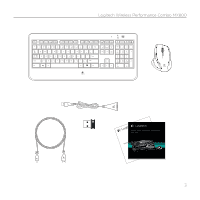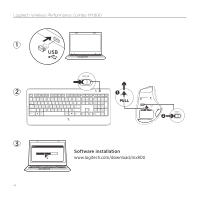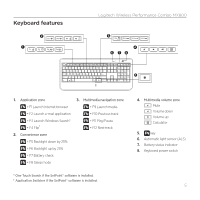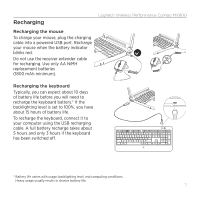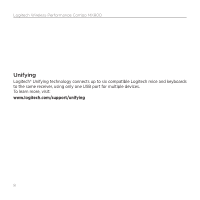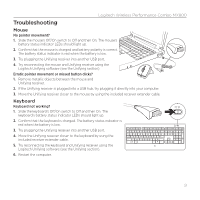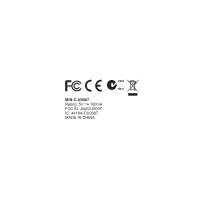Logitech Wireless Combo MX800 Setup Guide - Page 6
Mouse features
 |
View all Logitech Wireless Combo MX800 manuals
Add to My Manuals
Save this manual to your list of manuals |
Page 6 highlights
Logitech Wireless Performance Combo MX800 Mouse features 1 5 2 3 6 7 4 1. Left and right buttons 2. Scroll wheel • Press wheel down for middle click • Press wheel left to scroll left • Press wheel right to scroll right 3. Scroll wheel mode shift button • Press to shift between hyper-fast (free spinning) and precision (click-to-click) scrolling Performance MX™ OFF ON 8 9 4. Battery indicator 5. Back and forward button 6. Zoom button 7. Application button 8. 0n/off switch 9. Battery door release 6

Logitech Wireless Performance Combo MX800
6
Mouse features
Performance MX
™
OFF
ON
1
2
3
4
7
6
8
9
5
1.
Left and right buttons
2.
Scroll wheel
•
Press wheel down for middle click
•
Press wheel left to scroll left
•
Press wheel right to scroll right
3.
Scroll wheel mode shift button
•
Press to shift between hyper-fast (free spinning)
and precision (click-to-click) scrolling
4.
Battery indicator
5.
Back and forward button
6.
Zoom button
7.
Application button
8.
0n/off switch
9.
Battery door release