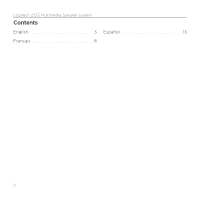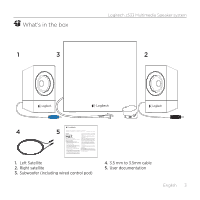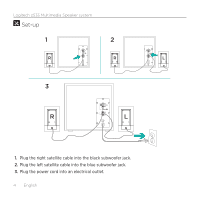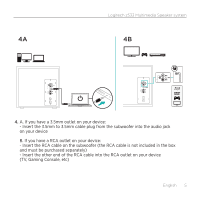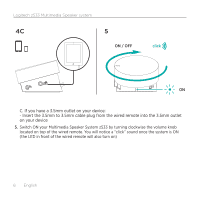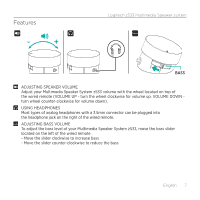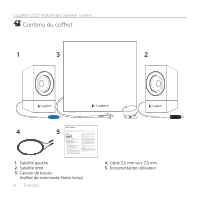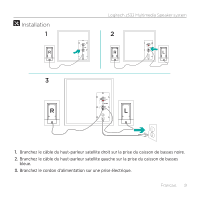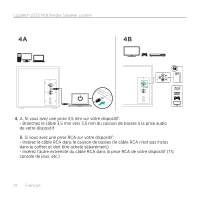Logitech Z533 Setup Guide - Page 5
TV, Gaming Console, etc - multimedia speakers
 |
View all Logitech Z533 manuals
Add to My Manuals
Save this manual to your list of manuals |
Page 5 highlights
4A Logitech z533 Multimedia Speaker system 4B IN IN IN OUT OUT OUT 4. A. If you have a 3.5mm outlet on your device: - Insert the 3.5mm to 3.5mm cable plug from the subwoofer into the audio jack on your device B. If you have a RCA outlet on your device: - Insert the RCA cable on the subwoofer (the RCA cable is not included in the box and must be purchased separately) - Insert the other end of the RCA cable into the RCA outlet on your device (TV, Gaming Console, etc) English 5
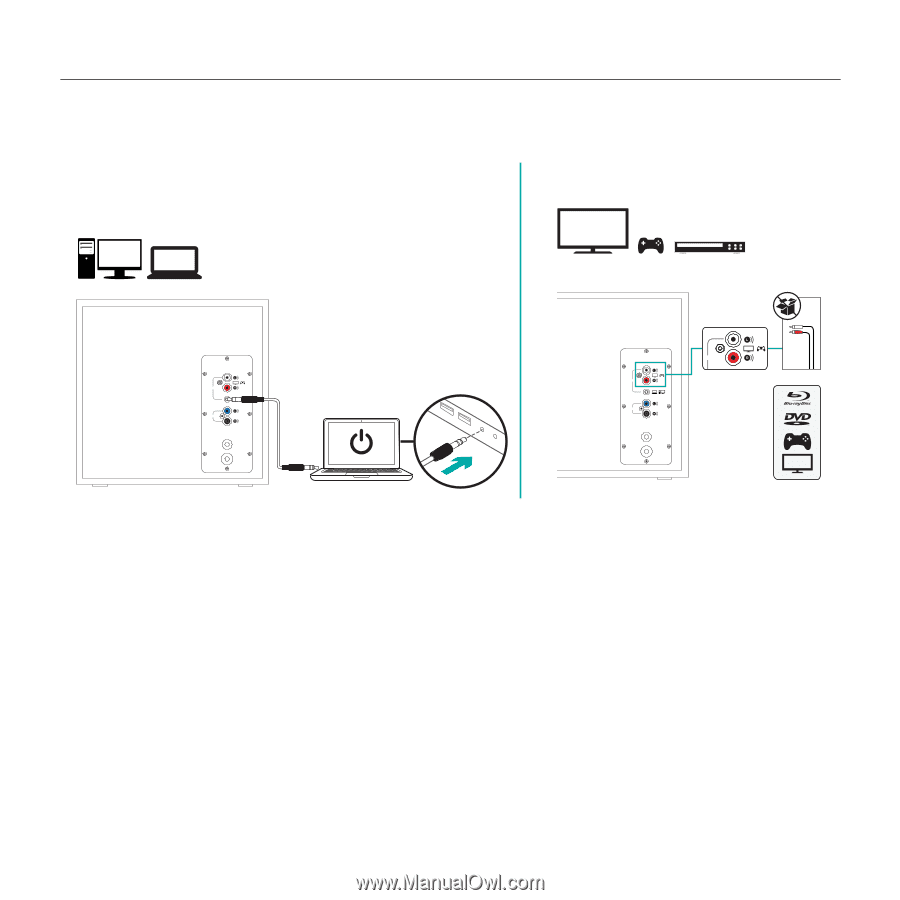
Logitech z533 Multimedia Speaker system
English
5
4.
A. If you have a 3.5mm outlet on your device:
- Insert the 3.5mm to 3.5mm cable plug from the subwoofer into the audio jack
on your device
B. If you have a RCA outlet on your device:
- Insert the RCA cable on the subwoofer (the RCA cable is not included in the box
and must be purchased separately)
- Insert the other end of the RCA cable into the RCA outlet on your device
(TV, Gaming Console, etc)
4A
4B
IN