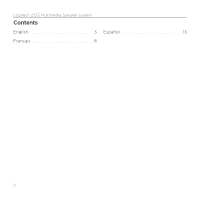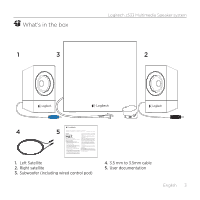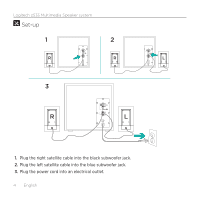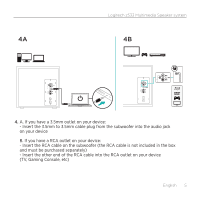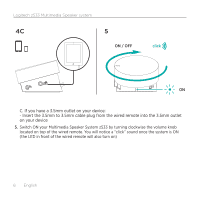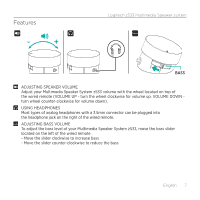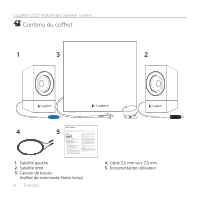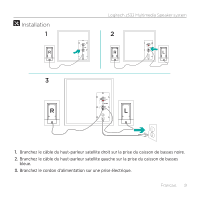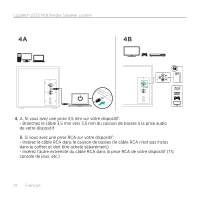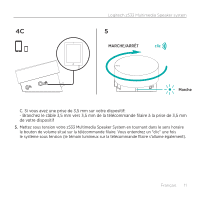Logitech Z533 Setup Guide - Page 6
C. If you have a 3.5mm outlet on your device, Insert the 3.5mm to 3.5mm cable plug from the wired - no sound
 |
View all Logitech Z533 manuals
Add to My Manuals
Save this manual to your list of manuals |
Page 6 highlights
Logitech z533 Multimedia Speaker system 4C 5 ON / OFF VOL click ON C. If you have a 3.5mm outlet on your device: - Insert the 3.5mm to 3.5mm cable plug from the wired remote into the 3.5mm outlet on your device 5. Switch ON your Multimedia Speaker System z533 by turning clockwise the volume knob located on top of the wired remote. You will notice a "click" sound once the system is ON (the LED in front of the wired remote will also turn on) 6 English
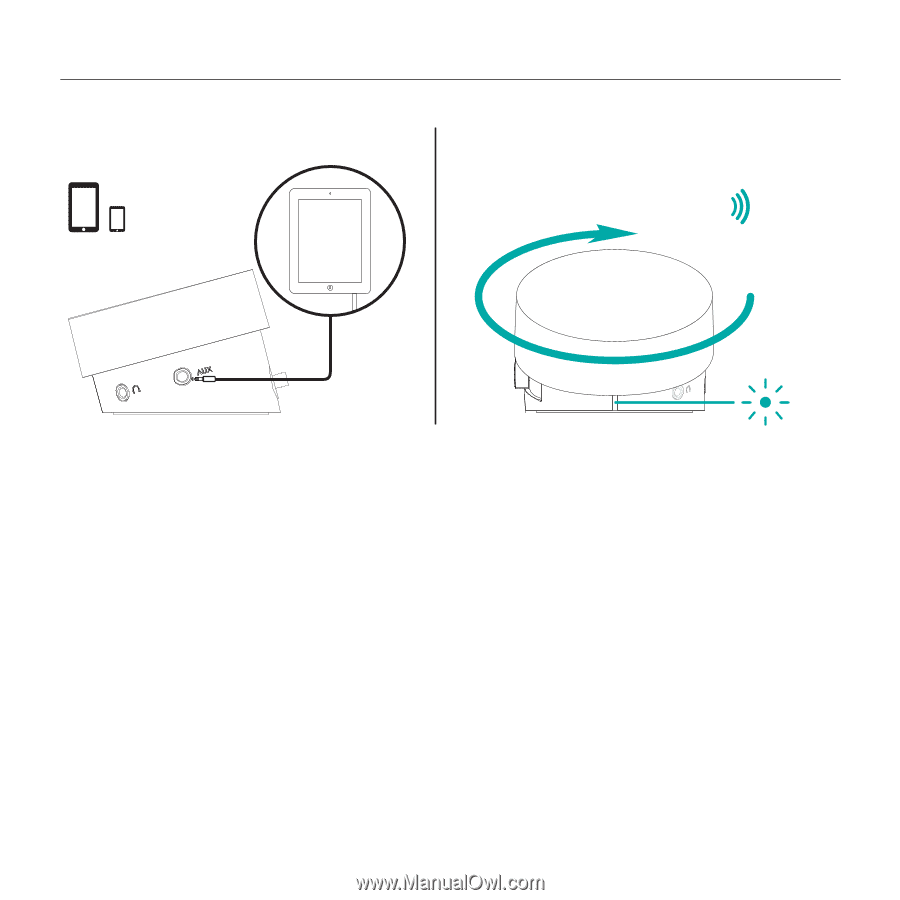
Logitech z533 Multimedia Speaker system
6
English
5
4C
VOL
C. If you have a 3.5mm outlet on your device:
- Insert the 3.5mm to 3.5mm cable plug from the wired remote into the 3.5mm outlet
on your device
5.
Switch ON your Multimedia Speaker System z533 by turning clockwise the volume knob
located on top of the wired remote. You will notice a “click” sound once the system is ON
(the LED in front of the wired remote will also turn on)
ON / OFF
click
ON