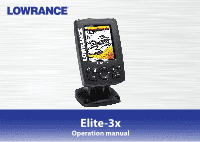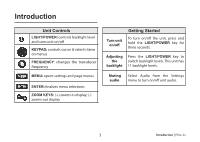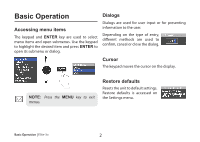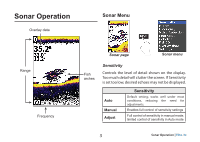Lowrance Elite-3x Operating Manual
Lowrance Elite-3x Manual
 |
View all Lowrance Elite-3x manuals
Add to My Manuals
Save this manual to your list of manuals |
Lowrance Elite-3x manual content summary:
- Lowrance Elite-3x | Operating Manual - Page 1
Installation & OperatioEn lite-3x manual Operation manual - Lowrance Elite-3x | Operating Manual - Page 2
features and specifications subject to change without notice. Compliance Statement: Lowrance Elite-3x • Comply with CE under EMC directive 2004/108/EC • model documentation section: http://www.lowrance.com. WARNING: It is your sole responsibility to install and use this instrument in a manner that - Lowrance Elite-3x | Operating Manual - Page 3
To turn on/off the unit, press and hold the Light/Power key for three seconds. Adjusting the backlight Press the Light/Power key to switch backlight levels. This unit has 11 backlight levels. Muting Select Audio from the Settings audio menu to turn on/off unit audio. 1 Introduction | Elite-3x - Lowrance Elite-3x | Operating Manual - Page 4
, different methods are used to confirm, cancel or close the dialog. Cursor The keypad moves the cursor on the display. NOTE: Press the Menu key to exit menus. Restore defaults Resets the unit to default settings. Restore defaults is accessed on the Settings menu. Basic Operation | Elite-3x 2 - Lowrance Elite-3x | Operating Manual - Page 5
not be displayed. Auto Manual Adjust Sensitivity Default setting; works well under most conditions, reducing the need for adjustments. Enables full control of senstivity settings Full control of sensitivity in manual mode; limited control of sensitvity in Auto mode 3 Sonar Operation | Elite-3x - Lowrance Elite-3x | Operating Manual - Page 6
the effects noise (boat pumps, water conditions, engine ignition systems, etc.) has on your display. Frequency Used to select the unit's sonar frequency. This unit supports 83 kHz and 200 kHz frequencies. Frequency can also be adjusted by pressing the Frequency key. Sonar Operation | Elite-3x 4 - Lowrance Elite-3x | Operating Manual - Page 7
interference from other transducers. Select Overlay data to add Depth, Temperature and/or Voltage data to the screen. You can also select the size of data overlay. The default ping speed is optimized for most fishing conditions, so adjustments are rarely necessary. 5 Sonar Operation | Elite-3x - Lowrance Elite-3x | Operating Manual - Page 8
than the selected threshold Units Selects the unit of measure used for depth and temperature (Metric or US Standard). Backlight Adjusts the brightness of the backlight. This unit has 11 backlight levels. The backlight can also be adjusted by tapping the Light/Power key. Settings | Elite-3x 6 - Lowrance Elite-3x | Operating Manual - Page 9
information about the unit. Lowrance periodically updates unit software to add features and improve functionality. The unit's software version should be verified from the About screen before attempting a software update. To check for software updates go to www.lowrance. com. 7 Settings | Elite-3x - Lowrance Elite-3x | Operating Manual - Page 10
Max speed Transducer Transducer cable Elite-3x General 5.4" H (134 mm) x 6.8" W (174 mm); 6" H (152 mm) with bracket (3.5" (8.9 mm) diagonal) 256 color TFT LCD IPX7 LED (11 levels) Power 180W RMS 12V 10 to 17V 3-amp Automotive (not supplied) Sonar 800ft (244 m) 83/200kHz 70 mph 83/200kHz skimmer - Lowrance Elite-3x | Operating Manual - Page 11
Contact information Customer Service: 1-800-628-4487 (8 a.m. to 5 p.m. Central Standard Time, M-F) (Canada) 1-855-361-1564 [email protected] (8 a.m. to 5 p.m. Eastern Standard Time, M-F) Ordering Accessories http://store.navico.com/ Visit our website www.lowrance.com - Lowrance Elite-3x | Operating Manual - Page 12
Visit our website: www.lowrance.com *988-10547-001*

Installation & Operation
manual
Elite-3x
Operation manual