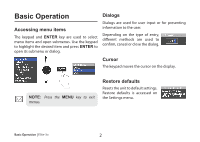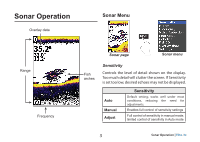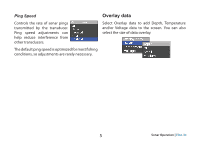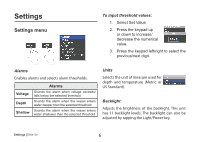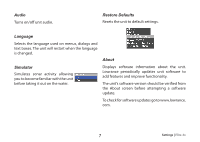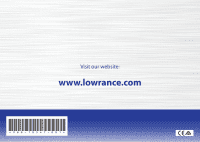Lowrance Elite-3x Operating Manual - Page 9
Audio, Language, Simulator, Restore Defaults, About
 |
View all Lowrance Elite-3x manuals
Add to My Manuals
Save this manual to your list of manuals |
Page 9 highlights
Audio Turns on/off unit audio. Restore Defaults Resets the unit to default settings. Language Selects the language used on menus, dialogs and text boxes. The unit will restart when the language is changed. Simulator Simulates sonar activity allowing you to become familiar with the unit before taking it out on the water. About Displays software information about the unit. Lowrance periodically updates unit software to add features and improve functionality. The unit's software version should be verified from the About screen before attempting a software update. To check for software updates go to www.lowrance. com. 7 Settings | Elite-3x
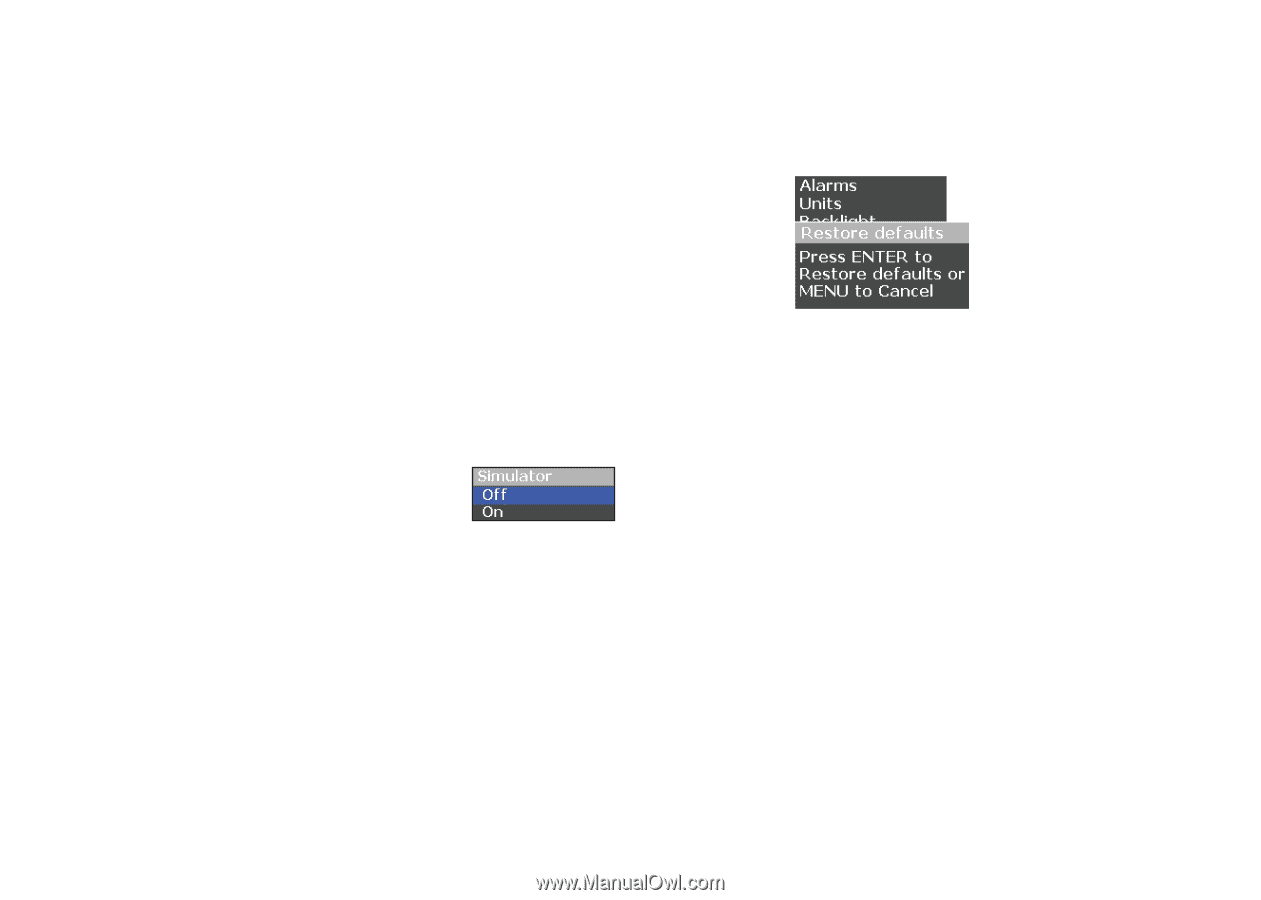
7
Settings |
Elite-3x
Audio
Turns on/off unit audio.
Language
Selects the language used on menus, dialogs and
text boxes. The unit will restart when the language
is changed.
Simulator
Simulates sonar activity allowing
you to become familiar with the unit
before taking it out on the water.
Restore Defaults
Resets the unit to default settings.
About
Displays software information about the unit.
Lowrance periodically updates unit software to
add features and improve functionality.
The unit’s software version should be verified from
the About screen before attempting a software
update.
To check for software updates go to www.lowrance.
com.