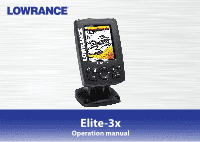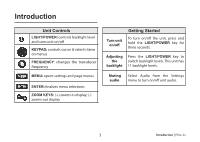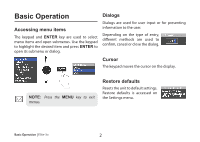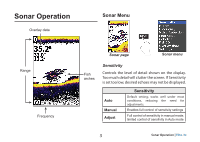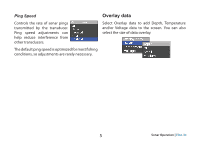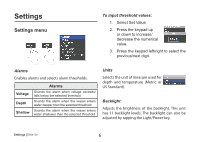Lowrance Elite-3x Operating Manual - Page 3
Introduction - transducer
 |
View all Lowrance Elite-3x manuals
Add to My Manuals
Save this manual to your list of manuals |
Page 3 highlights
Introduction Unit Controls LIGHT/POWER: controls backlight level and turns unit on/off KEYPAD: controls cursor & selects items on menus frequency: changes the transducer frequency MENU: opens settings and page menus ENTER: finalizes menu selections ZOOM Keys: (+) zooms in display; (-) zooms out display Turn unit on/off Getting Started To turn on/off the unit, press and hold the Light/Power key for three seconds. Adjusting the backlight Press the Light/Power key to switch backlight levels. This unit has 11 backlight levels. Muting Select Audio from the Settings audio menu to turn on/off unit audio. 1 Introduction | Elite-3x
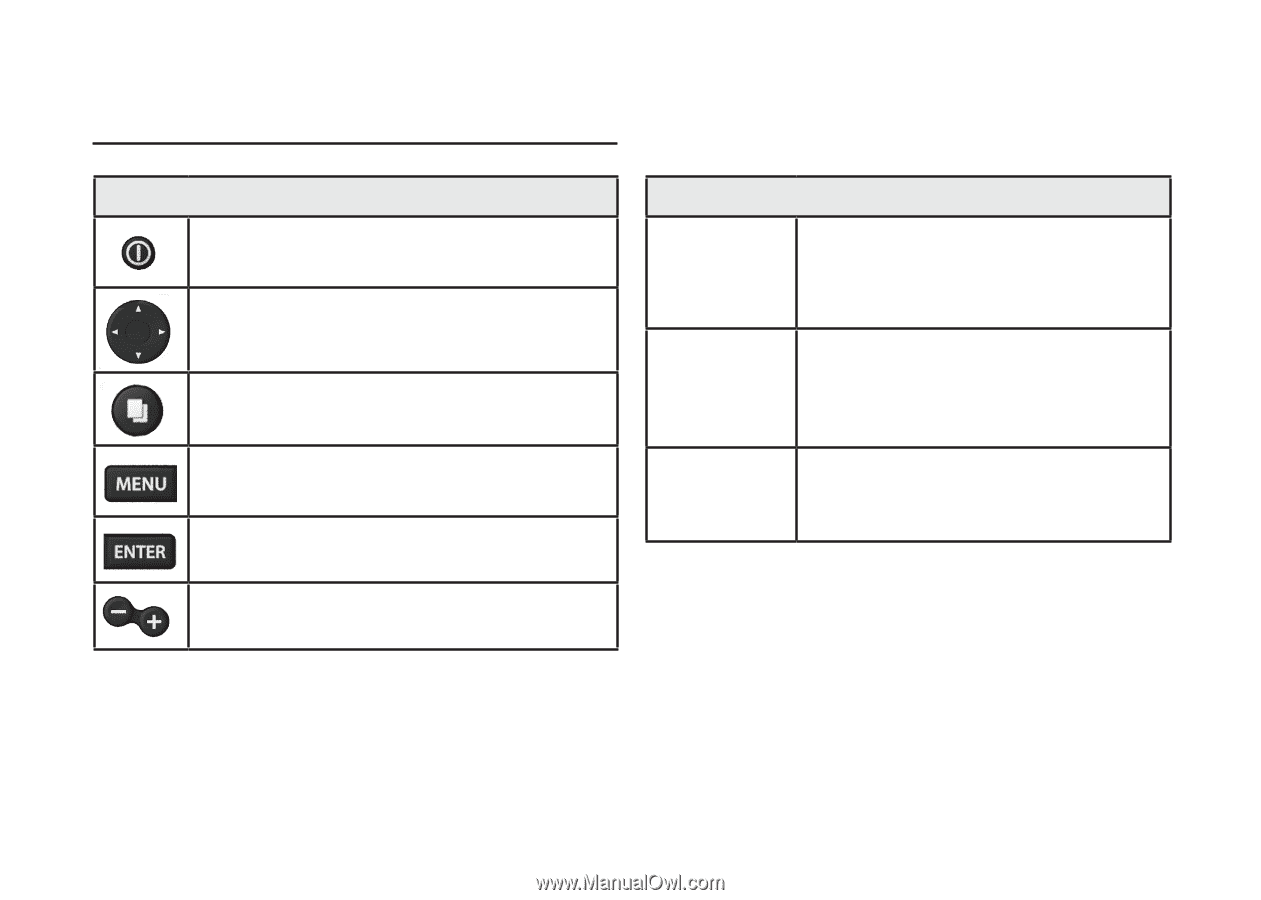
1
Introduction |
Elite-3x
Getting Started
Turn unit
on/off
To turn on/off the unit, press and
hold the
LIGHT/POWER
key for
three seconds.
Adjusting
the
backlight
Press the
LIGHT/POWER
key to
switch backlight levels. This unit has
11 backlight levels.
Muting
audio
Select
Audio
from
the
Settings
menu to turn on/off unit audio.
Unit Controls
LIGHT/POWER
:
controls backlight level
and turns unit on/off
KEYPAD
:
controls cursor & selects items
on menus
FREQUENCY
: changes the transducer
frequency
MENU
:
opens settings and page menus
ENTER
:
finalizes menu selections
ZOOM KEYS
:
(+) zooms in display; (-)
zooms out display
Introduction