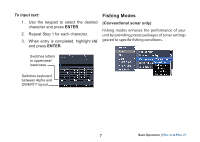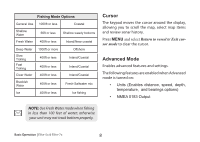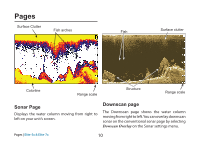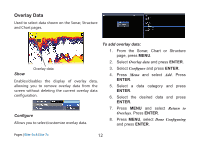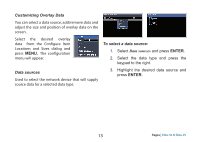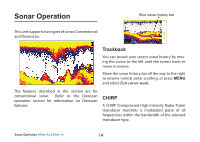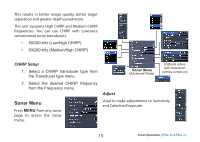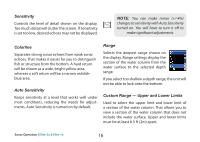Lowrance Elite-7x CHIRP Operation Manual - Page 14
Combo s
 |
View all Lowrance Elite-7x CHIRP manuals
Add to My Manuals
Save this manual to your list of manuals |
Page 14 highlights
Combo pages This unit has two pre-configured combo pages. Sonar/Downscan Sonar/Dowscan horitzontal Customizing combo pages You can adjust the panel size of combo pages and control how the pages will be arranged on the screen: vertically (side) or horizontally (over). Highlight a combo page on the Page dialog and press Menu. Select the desired configuration and press Enter. NOTE: Press the Pages key twice to switch active panels. 11 Pages | Elite-5x & Elite-7x

11
Pages |
Elite-5x & Elite-7x
Combo pages
This unit has two pre-configured combo pages.
Sonar/Downscan
Sonar/Dowscan
horitzontal
NOTE:
Press the
PAGES
key twice to
switch active panels.
Customizing combo pages
You can adjust the panel size of combo pages and
control how the pages will
be arranged on the screen:
vertically (side) or horizontally
(over).
Highlight a combo page on the Page dialog and
press
MENU
.
Select the desired configuration and press
ENTER
.