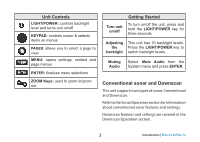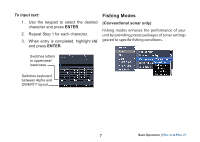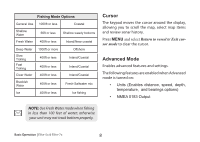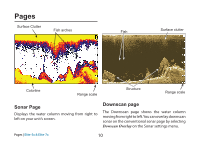Lowrance Elite-7x CHIRP Operation Manual - Page 8
Accessing the Settings menu, Accessing menu items
 |
View all Lowrance Elite-7x CHIRP manuals
Add to My Manuals
Save this manual to your list of manuals |
Page 8 highlights
Accessing the Settings menu Sonar page Sonar menu Combo pages Accessing menu items The keypad and enter key are used to select menu items and open submenus. Use the keypad to highlight the desired item and press Enter. Two-panel page Horizontal panel Press the Pages key twice to switch active panels. The page menu for active page will be displayed when the Menu key is pressed. 5 Basic Operation | Elite-5x & Elite-7x
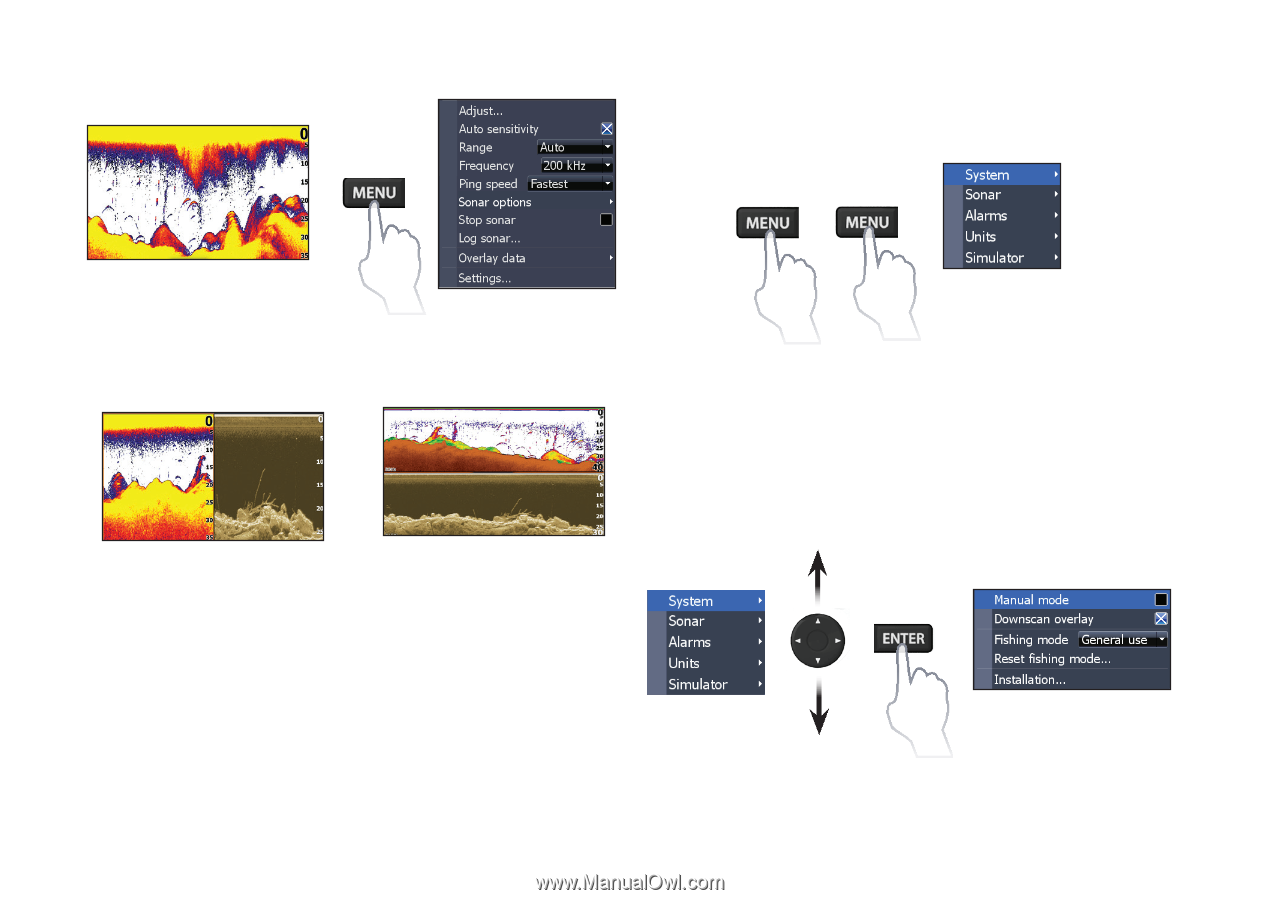
5
Basic Operation |
Elite-5x & Elite-7x
Combo pages
Press the
PAGES
key twice to switch active panels.
The page menu for active page will be displayed
when the
MENU
key is pressed.
Accessing the Settings menu
Accessing menu items
The keypad and
ENTER
key are used to select
menu items and open submenus. Use the keypad
to highlight the desired item and press
ENTER
.
Sonar page
Sonar menu
Two-panel page
Horizontal panel