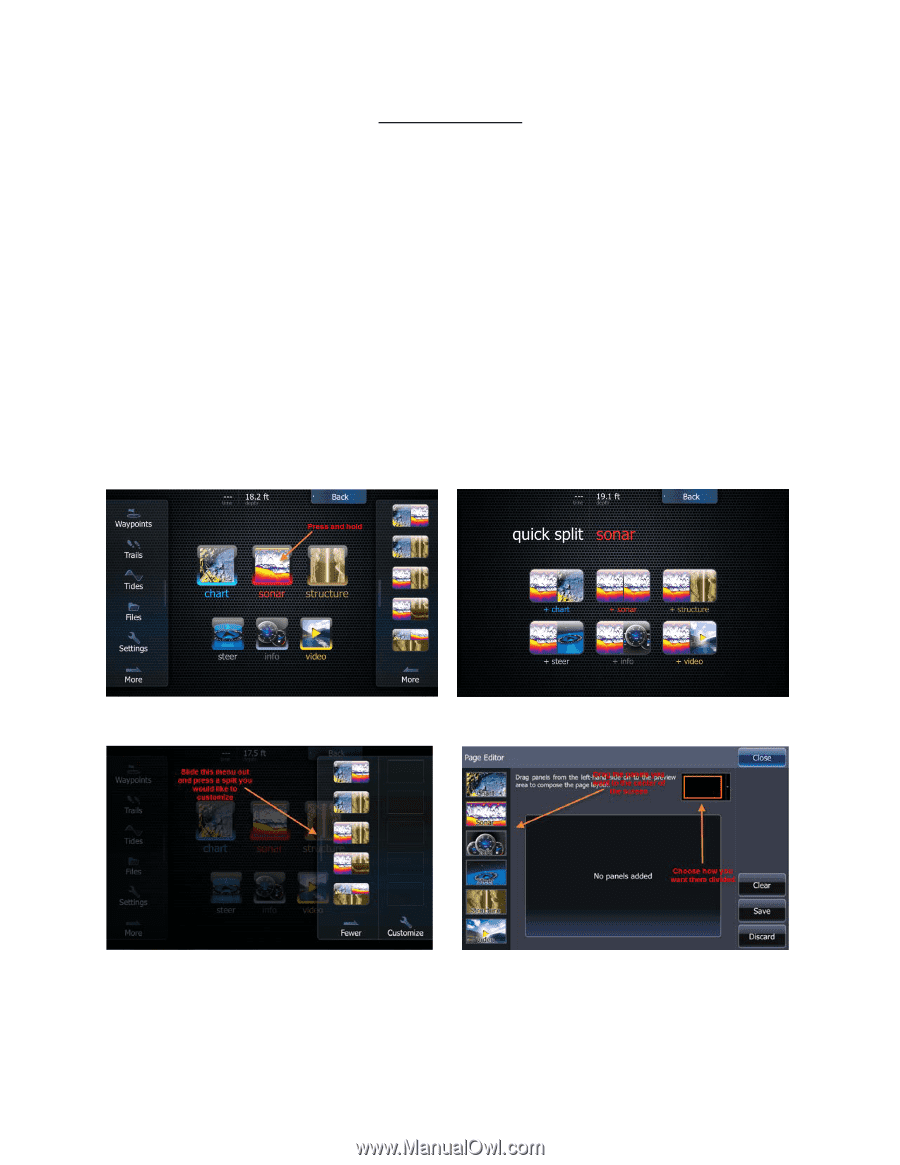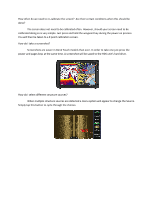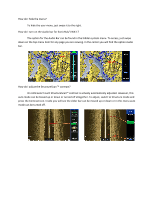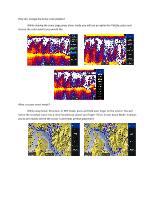Lowrance HDS-9 Gen2 Touch HDS Gen2 Touch FAQ - Page 1
Lowrance HDS-9 Gen2 Touch Manual
 |
View all Lowrance HDS-9 Gen2 Touch manuals
Add to My Manuals
Save this manual to your list of manuals |
Page 1 highlights
HDS Gen2 Touch FAQ How is a G2T different than a regular Gen2? Other than the touch screen there are several differences between the HDS Gen2 and the HDS Gen2 Touch lines. 1. HDS Gen2 Touch features an incorporated StructureScan™ module in the head unit, eliminating the need to mount the box inside the boat. 2. The HDS 12 and 9 Gen2 Touch models have two Ethernet ports on the back, as well as supporting video in (with the use of an optional input cable) 3. HDS Gen2 Touch is capable of auto adjusting StructureScan™ contrast How do I access split screens? Split screens can be done in one of two ways 1. Press and hold the icon you would like to split. You will then be provided with all possible half and half split combinations 2. User defined splits can be created