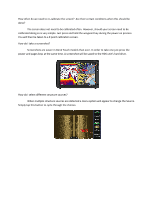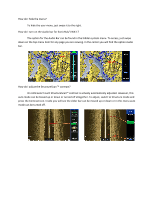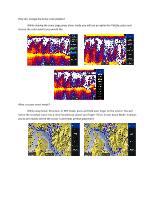Lowrance HDS-9 Gen2 Touch HDS Gen2 Touch FAQ - Page 2
power and s keys at the same time. A screenshot will be saved to the HDS unit's hard drive. - hds touch 9
 |
View all Lowrance HDS-9 Gen2 Touch manuals
Add to My Manuals
Save this manual to your list of manuals |
Page 2 highlights
How often do we need to re-calibrate the screen? Are their certain conditions when this should be done? The screen does not need to be calibrated often. However, should your screen need to be calibrated doing so is very simple. Just press and hold the waypoint key during the power on process. You will then be taken to a 9 point calibration screen. How do I take a screenshot? Screenshots are easier in Gen2 Touch models than ever. In order to take one just press the power and pages keys at the same time. A screenshot will be saved to the HDS unit's hard drive. How do I select different structure sources? When multiple structure sources are detected a menu option will appear to change the Source. Simply tap this button to cycle through the choices.