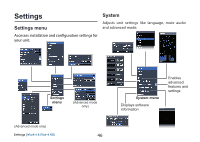Lowrance Mark-4 HDI Operation Manual EN - Page 43
Waypoints, Routes and Trail displays, Waypoints, Routes, Trails
 |
View all Lowrance Mark-4 HDI manuals
Add to My Manuals
Save this manual to your list of manuals |
Page 43 highlights
Waypoints, Routes and Trail displays From the Chart Settings menu, you can turn on/ off waypoint, route and trail display properties. Turning off display properties allows you to get a better view of the map, if the screen becomes cluttered with waypoints, routes and/or trails. Navigation Settings (Advanced mode only) Controls Arrival Radius and Off Course distance settings and is used to turn on/off WAAS/MSAS/ EGNOS. Waypoints, Routes, Trails Accesses the Waypoints, Routes & Trails screen. Navigation Settings 41 Chart Operation | Mark-4 & Elite-4 HDI

41
Chart Operation |
Mark-4 & Elite-4 HDI
Waypoints, Routes and Trail displays
From the Chart Settings menu, you can turn on/
off waypoint, route and trail display properties.
Turning off display properties allows you to get
a better view of the map, if the screen becomes
cluttered with waypoints, routes and/or trails.
Waypoints, Routes, Trails
Accesses the Waypoints, Routes & Trails screen.
Navigation Settings
(Advanced mode only)
Controls Arrival Radius and Off Course distance
settings and is used to turn on/off WAAS/MSAS/
EGNOS.
Navigation Settings