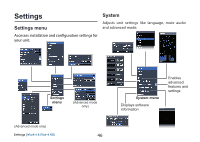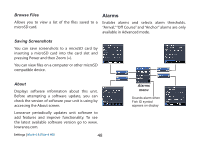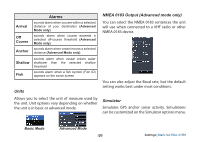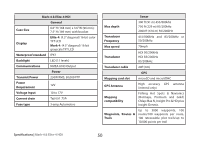Lowrance Mark-4 HDI Operation Manual EN - Page 47
Viewing AIS target information
 |
View all Lowrance Mark-4 HDI manuals
Add to My Manuals
Save this manual to your list of manuals |
Page 47 highlights
Viewing AIS target information When you place the cursor on an AIS icon the MMSI number or vessel name (if available) will be displayed. You can view detailed information about a target by selecting the target and pressing Enter. The AIS Vessel detail dialog will appear. AIS Vessel detail dialog 45 AIS | Mark-4 & Elite-4 HDI

45
AIS |
Mark-4 & Elite-4 HDI
AIS Vessel detail dialog
Viewing AIS target information
When you place the cursor on an AIS icon the
MMSI number or vessel name (if available) will be
displayed.
You can view detailed information about a target
by selecting the target and pressing
ENTER
. The
AIS Vessel detail dialog will appear.