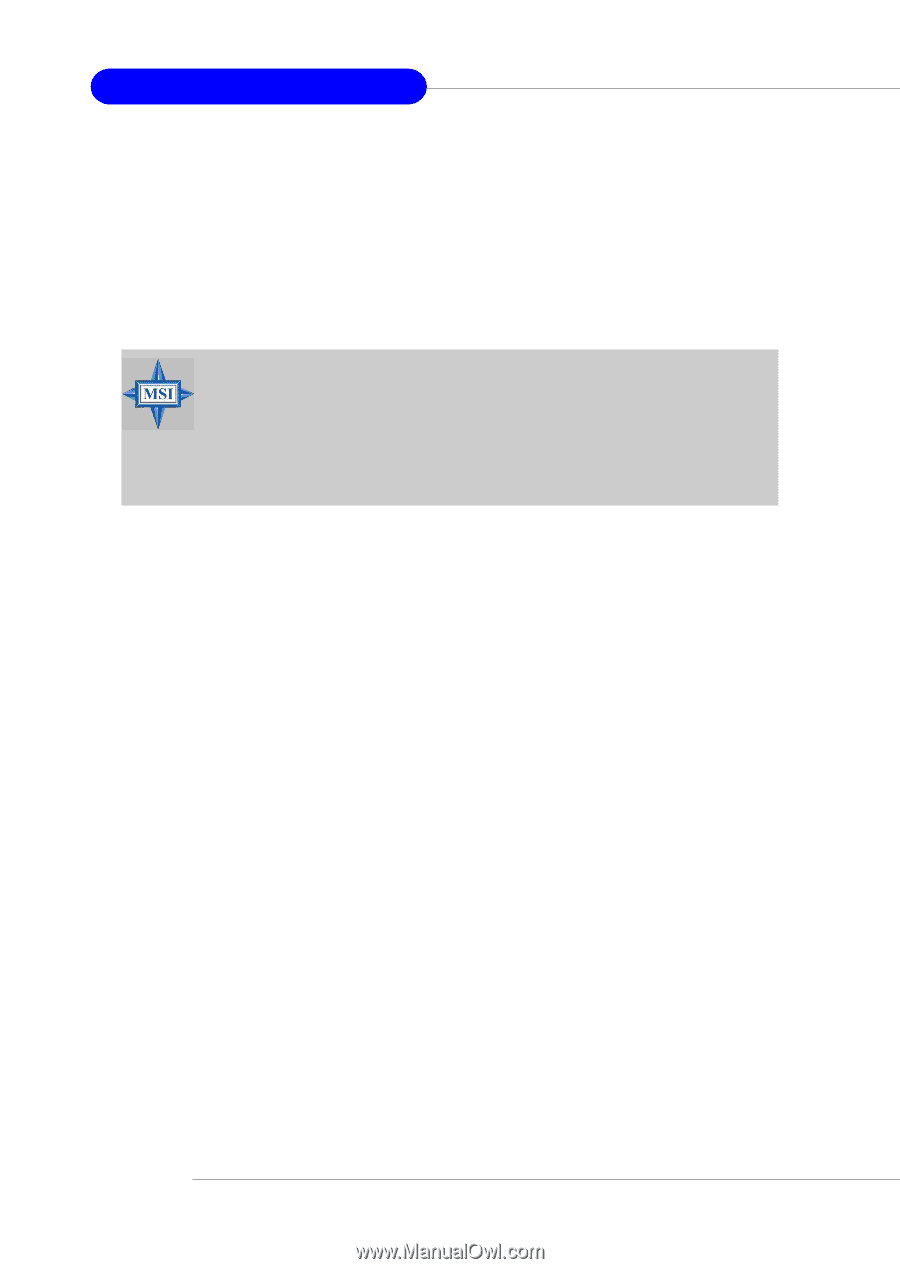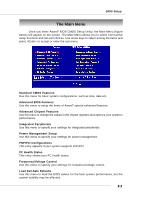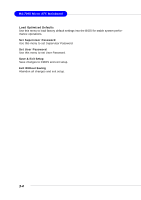MSI 651M-V User Guide - Page 38
MS-7005 Micro ATX Mainboard, CPU L2 Cache ECC Checking
 |
UPC - 816909005455
View all MSI 651M-V manuals
Add to My Manuals
Save this manual to your list of manuals |
Page 38 highlights
MS-7005 Micro ATX Mainboard CPU L1 & L2 Cache The item allows you to turn on or off CPU's internal (L1) and external (L2) cache. Settings: [Enabled], [Disabled]. Hyper-Threading Technology This field is used to enable or disable the Intel Hyper Threading CPU function. Setting to [Enabled] will increase the system performance. Settings: [Enabled], [Disabled]. Please disable this item if your operating system doesn't support HT Function, or unreliability and instability may occur. MSI Reminds You... Enabling the functionality of Hyper-Threading Technology for your computer system requires ALL of the following platform Components: *CPU: An Intel® Pentium® 4 Processor with HT Technology; *Chipset: A chipset that supports HT Technology; *BIOS: A BIOS that supports HT Technology and has it enabled; *OS: Only Microsoft® Windows 2000 and XP can support HT technology. CPU L2 Cache ECC Checking This field is used to enable or disable the CPU L2 Cache ECC Checking function. Settings: [Enabled], [Disabled]. Swap Floppy Setting to [Enabled] will swap floppy drives A: and B:. Settings: [Enabled], [Disabled]. Seek Floppy Setting to Enabled will make BIOS seek floppy drive A: before booting the system. Settings: [Disabled], [Enabled]. Boot Up NumLock Status This setting is to set the Num Lock status when the system is powered on. Setting to [On] will turn on the Num Lock key when the system is powered on. Setting to [Off] will allow users to use the arrow keys on the numeric keypad. Setting options: [On], [Off]. Typematic Rate Setting This item is used to enable or disable the typematic rate setting including Typematic Rate & Typematic Delay. Typematic Rate (Chars/Sec) After Typematic Rate Setting is enabled, this item allows you to set the rate (characters/second) at which the keys are accelerated. Settings: [6], [8], [10], [12], [15], [20], [24], [30]. Typematic Delay (Msec) This item allows you to select the delay between when the key was first pressed and when the acceleration begins. Settings:[250], [500], [750] and [1000]. 3-8