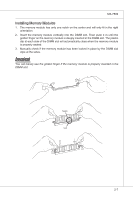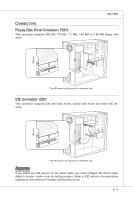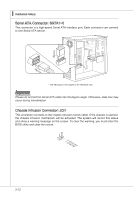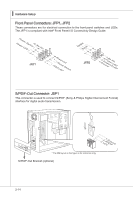MSI 870AG54 User Guide - Page 24
MS-7599, Mouse/Keyboard, The standard PS/2, mouse/keyboard., nector., USB 2.0 Port, USB 3.0 Port
 |
View all MSI 870AG54 manuals
Add to My Manuals
Save this manual to your list of manuals |
Page 24 highlights
Back Panel MS-7599 Optical S/PDIF-Out Serial Port USB 2.0 Port USB 2.0 Port LAN Line-In RS-Out Line-Out CS-Out Mouse/Keyboard Mic USB 3.0 Port USB 2.0 Port SS-Out ▶ Optical S/PDIF-Out This SPDIF (Sony & Philips Digital Interconnect Format) connector is provided for digital audio transmission to external speakers through an optical fiber cable. ▶ Mouse/Keyboard The standard PS/2® mouse/keyboard DIN connector is for a PS/2® mouse/keyboard. ▶ Serial Port The serial port is a 16550A high speed communications port that sends/ receives 16 bytes FIFOs. You can attach a serial mouse or other serial devices directly to the connector. ▶ USB 2.0 Port The USB (Universal Serial Bus) port is for attaching USB devices such as keyboard, mouse, or other USB-compatible devices. Supports data transfer rate up to 480Mbit/s (Hi-Speed). ▶ USB 3.0 Port USB 3.0 port is backward-compatible with USB 2.0 devices. Supports data transfer rate up to 5 Gbit/s (SuperSpeed). Important If you want to use a USB 3.0 device, you must use the USB 3.0 cable to connect to the USB 3.0 port. 2-9