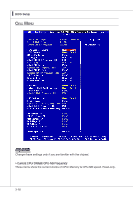MSI 870AG54 User Guide - Page 53
Resume S3/S5 By PS/2 Keyboard / Mouse
 |
View all MSI 870AG54 manuals
Add to My Manuals
Save this manual to your list of manuals |
Page 53 highlights
▍ BIOS Setup ▶ Restore On AC Power Loss This item specifies whether your system will reboot after a power failure or interrupt occurs. Settings are: [Off] Always leaves the computer in the power off state. [On] Always leaves the computer in the power on state. [Last State] Restore the system to the status before power failure or interrupt occurred. ▶ Wake Up Event Setup Press and the following sub-menu appears. ▶ Wake up Event By Setting to [BIOS] activates the following fields, and use the following fields to set the wake up events. Setting to [OS], the wake up events will be defined by OS. ▶ Resume S3 By USB Device The item allows the activity of the USB device to wake up the system from S3 (Suspend to RAM) sleep state. ▶ Resume S3/S5 By PS/2 Keyboard / Mouse These items determine whether the system will be awakened from what power saving modes when input signal of the PS/2 keyboard/ mouse is detected. ▶ Resume By PCI or PCI-E Device When set to [Enabled], the feature allows your system to be awakened from the power saving modes through any event on PCI/ PCIE device. ▶ Resume By RTC Alarm The field is used to enable or disable the feature of booting up the system on a scheduled time/date. 3-14