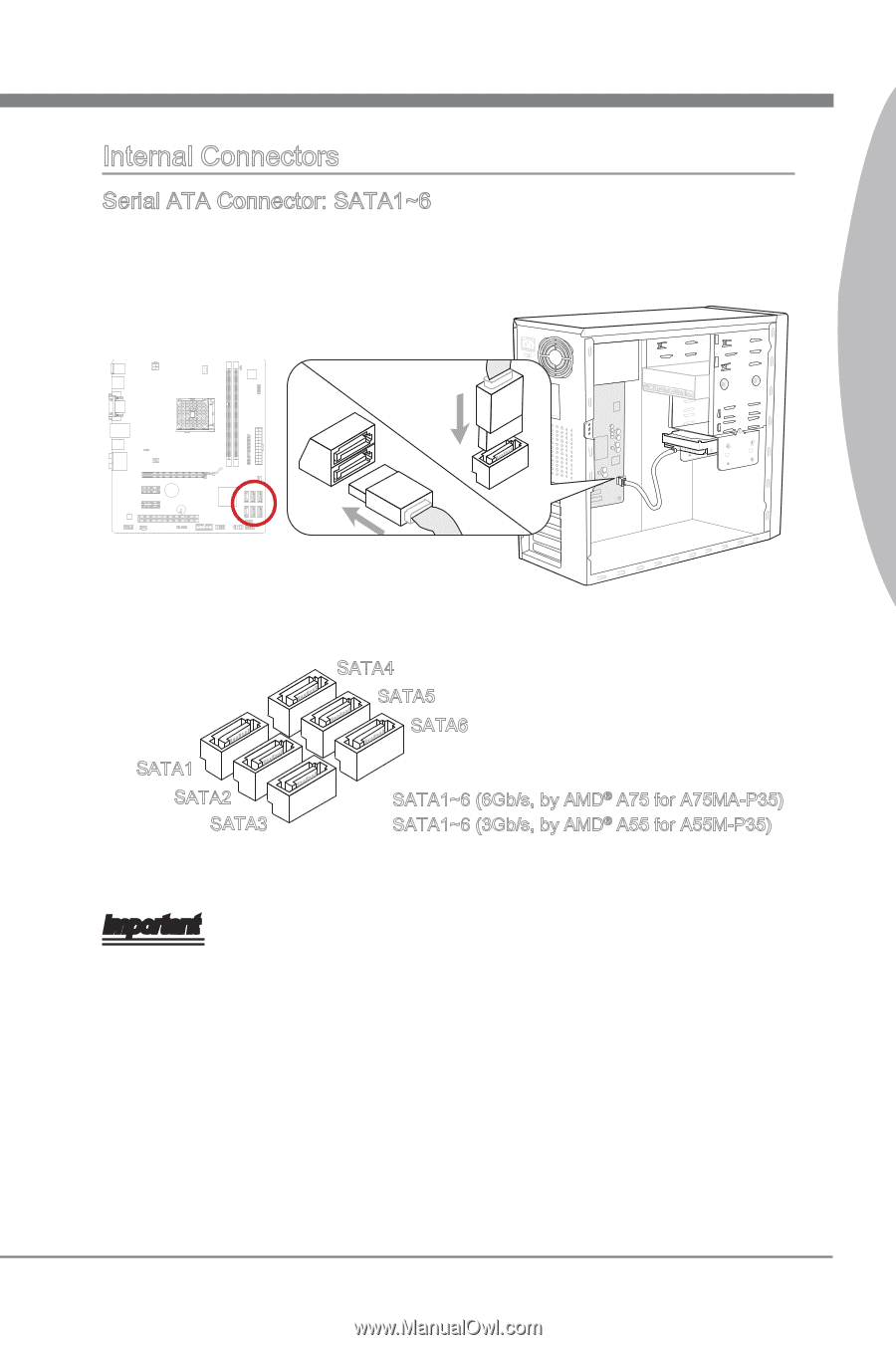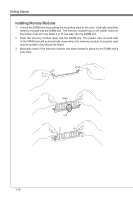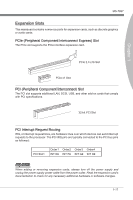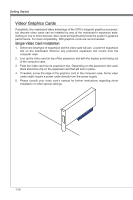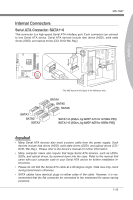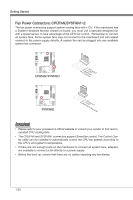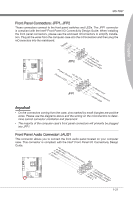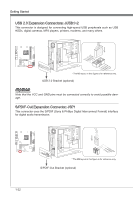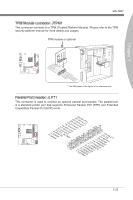MSI A75MA User Guide - Page 29
Internal Connectors - p35 a75
 |
View all MSI A75MA manuals
Add to My Manuals
Save this manual to your list of manuals |
Page 29 highlights
MS-7697 Internal Connectors Serial ATA Connector: SATA1~6 This connector is a high-speed Serial ATA interface port. Each connector can connect to one Serial ATA device. Serial ATA devices include disk drives (HDD), solid state drives (SSD), and optical drives (CD/ DVD/ Blu-Ray). Chapter 1 SATA1 SATA2 SATA3 * The MB layout in this figure is for reference only. SATA4 SATA5 SATA6 SATA1~6 (6Gb/s, by AMD® A75 for A75MA-P35) SATA1~6 (3Gb/s, by AMD® A55 for A55M-P35) Important • Many Serial ATA devices also need a power cable from the power supply. Such devices include disk drives (HDD), solid state drives (SSD), and optical drives (CD / DVD / Blu-Ray). Please refer to the device's manual for further information. • Many computer cases also require that large Serial ATA devices, such as HDDs, SSDs, and optical drives, be screwed down into the case. Refer to the manual that came with your computer case or your Serial ATA device for further installation instructions. • Please do not fold the Serial ATA cable at a 90-degree angle. Data loss may result during transmission otherwise. • SATA cables have identical plugs on either sides of the cable. However, it is recommended that the flat connector be connected to the mainboard for space saving purposes. 1-19