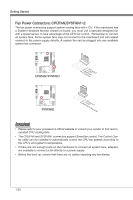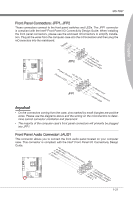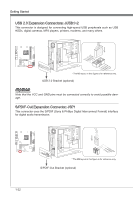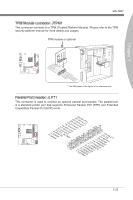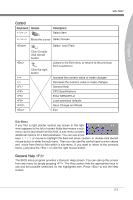MSI A75MA User Guide - Page 35
Jumper
 |
View all MSI A75MA manuals
Add to My Manuals
Save this manual to your list of manuals |
Page 35 highlights
Chapter 1 MS-7697 Jumper Clear CMOS Jumper: JBAT1 There is CMOS RAM onboard that is external powered from a battery located on the mainboard to save system configuration data. With the CMOS RAM, the system can automatically boot into the operating system (OS) every time it is turned on. If you want to clear the system configuration, set the jumpers to clear the CMOS RAM. 1 Keep Data 1 Clear Data Important You can clear the CMOS RAM by shorting this jumper while the system is off. Afterwards, open the jumper . Do not clear the CMOS RAM while the system is on because it will damage the mainboard. USB power Jumper: JUSB_PW1, JUSB_PW2 The USB ports on the rear IO panel are controled by JUSB_PW2. The JUSB1 and JUSB2 are controled by JUSB_PW1. These jumpers allow you to enable/ disable the "wakeup from S3/S4/S5 by USB and PS/2 device" function 1 Disabled (default) 1 Enabled Important If you set the jumper to Enabled, the power supply must be able to provide at least 2A currents. 1-25