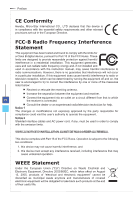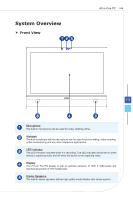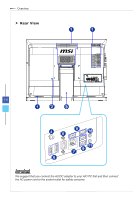MSI AE270G User Manual - Page 11
System Overview, Front View
 |
View all MSI AE270G manuals
Add to My Manuals
Save this manual to your list of manuals |
Page 11 highlights
System Overview Front View 123 All-in-One PC 1-3 5 4 5 1 Microphone The built-in microphone can be used for video chatting online. 2 Webcam The built-in webcam with the microphone can be used for picture taking, video recoding, online conferencing and any other interactive applications. 3 LED Indicator The LED indicator indicates when it is recording. The LED indicator should be on when device is capturing video and off when the device is not capturing video. 4 Display The 27-inch Full HD display is with an optimal resolution of 1920 X 1080 pixels and standard proportion of 16:9 widescreen. 5 Stereo Speakers The built-in stereo speakers deliver high quality sound blaster with stereo system.

1-3
All-in-One PC
System Overview
Front View
2
1
3
4
5
5
1
Microphone
The built-in microphone can be used for video chatting online�
2
Webcam
The built-in webcam with the microphone can be used for picture taking, video recoding,
online conferencing and any other interactive applications�
3
LED Indicator
The LED indicator indicates when it is recording� The LED indicator should be on when
device is capturing video and off when the device is not capturing video�
4
Display
The 27-inch Full HD display is with an optimal resolution of 1920 X 1080 pixels and
standard proportion of 16:9 widescreen�
5
Stereo Speakers
The built-in stereo speakers deliver high quality sound blaster with stereo system�