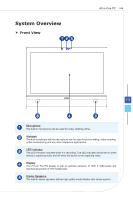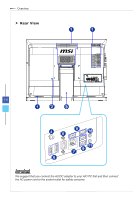MSI AE270G User Manual - Page 14
Important, Overview, LAN Jack, Microphone Jack, Line-Out Jack
 |
View all MSI AE270G manuals
Add to My Manuals
Save this manual to your list of manuals |
Page 14 highlights
Overview 7 LAN Jack The standard RJ-45 LAN jack is provided for connection to the Local Area Network (LAN). You can connect a network cable to it. Yellow Green/ Orange LED Left Right Color Yellow Green Orange LED State Off On (steady state) On (brighter & pulsing) Off On On Condition LAN link is not established. LAN link is established. The computer is communicating with another computer on the LAN. 10 Mbit/sec data rate is selected. 100 Mbit/sec data rate is selected. 1000 Mbit/sec data rate is selected. 8 USB 3.0 Port (Optional) The USB 3.0 port is backward-compatible with USB 2.0 devices. It supports up to 5Gbit/ s (SuperSpeed) data transfer rate. 1-6 9 USB 2.0 Port The USB (Universal Serial Bus) port is for attaching USB devices such as keyboard, mouse, or other USB-compatible devices. It supports up to 480Mbit/s (Hi-Speed) data transfer rate. 10 Microphone Jack This connector is provided for microphones. 11 Line-Out Jack This connector is provided for headphones or speakers. Important High-speed devices are recommended for USB 3.0 ports whereas low-speed devices, such as mouse or keyboard, are suggested to be plugged into the USB 2.0 ports on the rear panel.