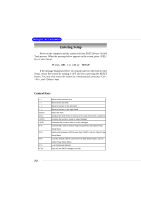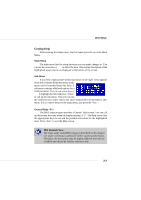MSI E7505 User Guide - Page 42
Removing the card
 |
View all MSI E7505 manuals
Add to My Manuals
Save this manual to your list of manuals |
Page 42 highlights
3. Locate the supporters on the mainboard (one on the right end and the other on the left end). Align the two fixing holes on the card with the supporters and press the card carefully down until the fixing holes get locked by the supporters. 4. Push the retaining clips (on two ends of the slot) inwards until they lock onto the notches in the ends of the card. The card should securely fit into the slot. Removing the card: 1. Gently push the retaining clips outwards. Hold the card lightly but firmly. Use long nose pliers to clip one of the supporters and press it downwards until it withdraws from the fixing hole. Hardware Setup supporters supporter 2-27

2-27
Hardware Setup
Removing the card:
supporters
supporter
3. Locate the supporters on the
mainboard (one on the right end and
the other on the left end). Align the two
fixing holes on the card with the sup-
porters and press the card carefully
down until the fixing holes get locked
by the supporters.
4. Push the retaining clips (on two ends
of the slot) inwards until they lock onto
the notches in the ends of the card. The
card should securely fit into the slot.
1. Gently push the retaining clips
outwards. Hold the card lightly but
firmly. Use long nose pliers to clip
one
of the supporters and press it down-
wards until it withdraws from the fix-
ing hole.