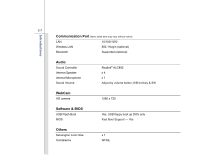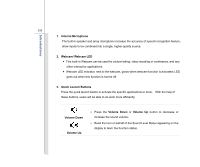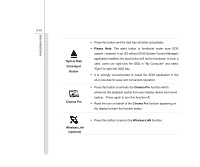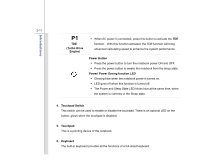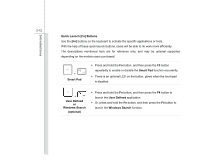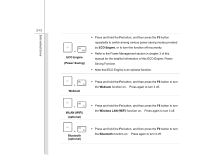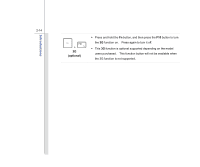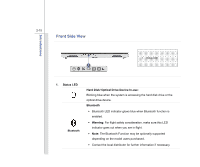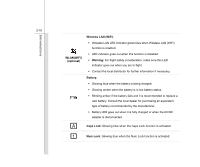MSI FR700 User Manual - Page 33
Turbo Drive, Engine, Power Button, Power/ Power Saving function LED, Touchpad Switch, Touchpad,
 |
View all MSI FR700 manuals
Add to My Manuals
Save this manual to your list of manuals |
Page 33 highlights
2-11 Introductions P1 TDE (Turbo Drive Engine) Š When AC power is connected, press this button to activate the TDE function. With this function activated, the TDE function will bring advanced calculating speed to enhance the system performance. Power Button Š Press the power button to turn the notebook power ON and OFF. Š Press the power button to awake the notebook from the sleep state. Power/ Power Saving function LED Š Glowing blue when the notebook power is turned on. Š LED goes off when this function is turned off. Š The Power and Sleep State LED blinks blue at the same time, when the system is currently in the Sleep state. 4. Touchpad Switch This switch can be used to enable or disable the touchpad. There is an optional LED on the button, glows when the touchpad is disabled. 5. Touchpad This is a pointing device of the notebook. 6. Keyboard The built-in keyboard provides all the functions of a full-sized keyboard.