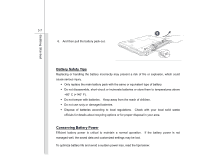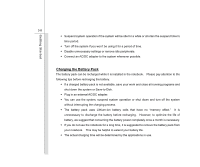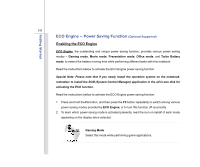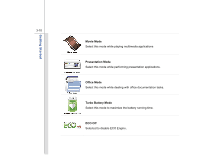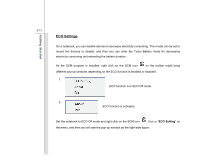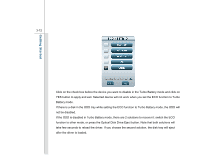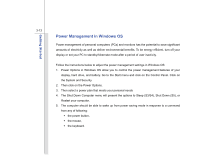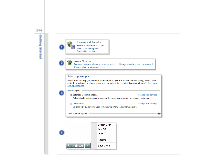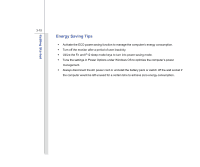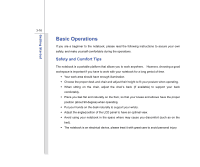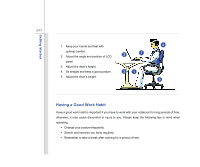MSI FX600MX User Manual - Page 56
to other mode, or press the Optical Disk Drive Eject button. Note that both solutions will - drivers
 |
View all MSI FX600MX manuals
Add to My Manuals
Save this manual to your list of manuals |
Page 56 highlights
Getting Started 3-12 Click on the check box before the device you want to disable in the Turbo Battery mode and click on YES button to apply and exit. Selected device will not work when you set the ECO function to Turbo Battery mode. If there is a disk in the ODD tray while setting the ECO function to Turbo Battery mode, the ODD will not be disabled. If the ODD is disabled in Turbo Battery mode, there are 2 solutions to recover it: switch the ECO function to other mode, or press the Optical Disk Drive Eject button. Note that both solutions will take few seconds to reload the driver. If you choose the second solution, the disk tray will eject after the driver is loaded.
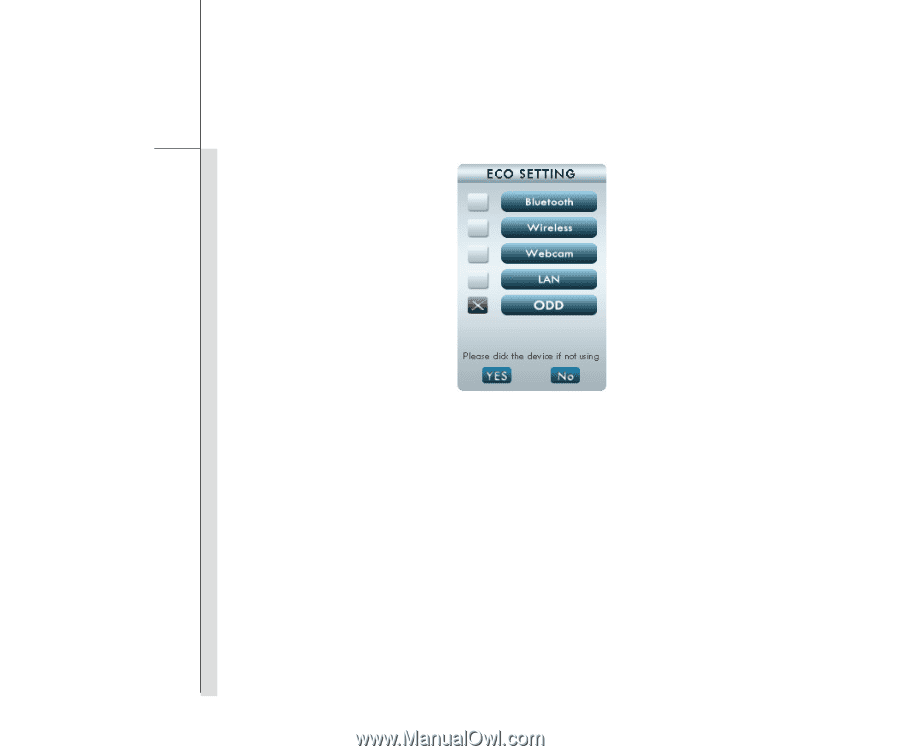
3-12
Getting Started
Click on the check box before the device you want to disable in the Turbo Battery mode and click on
YES button to apply and exit. Selected device will not work when you set the ECO function to Turbo
Battery mode.
If there is a disk in the ODD tray while setting the ECO function
to Turbo Battery mode, the ODD will
not be disabled.
If the ODD is disabled in Turbo Battery mode, there are 2 solutions to recover it: switch the ECO
function
to other mode, or press the Optical Disk Drive Eject button. Note that both solutions will
take few seconds to reload the driver. If you choose the second solution, the disk tray will eject
after the driver is loaded.