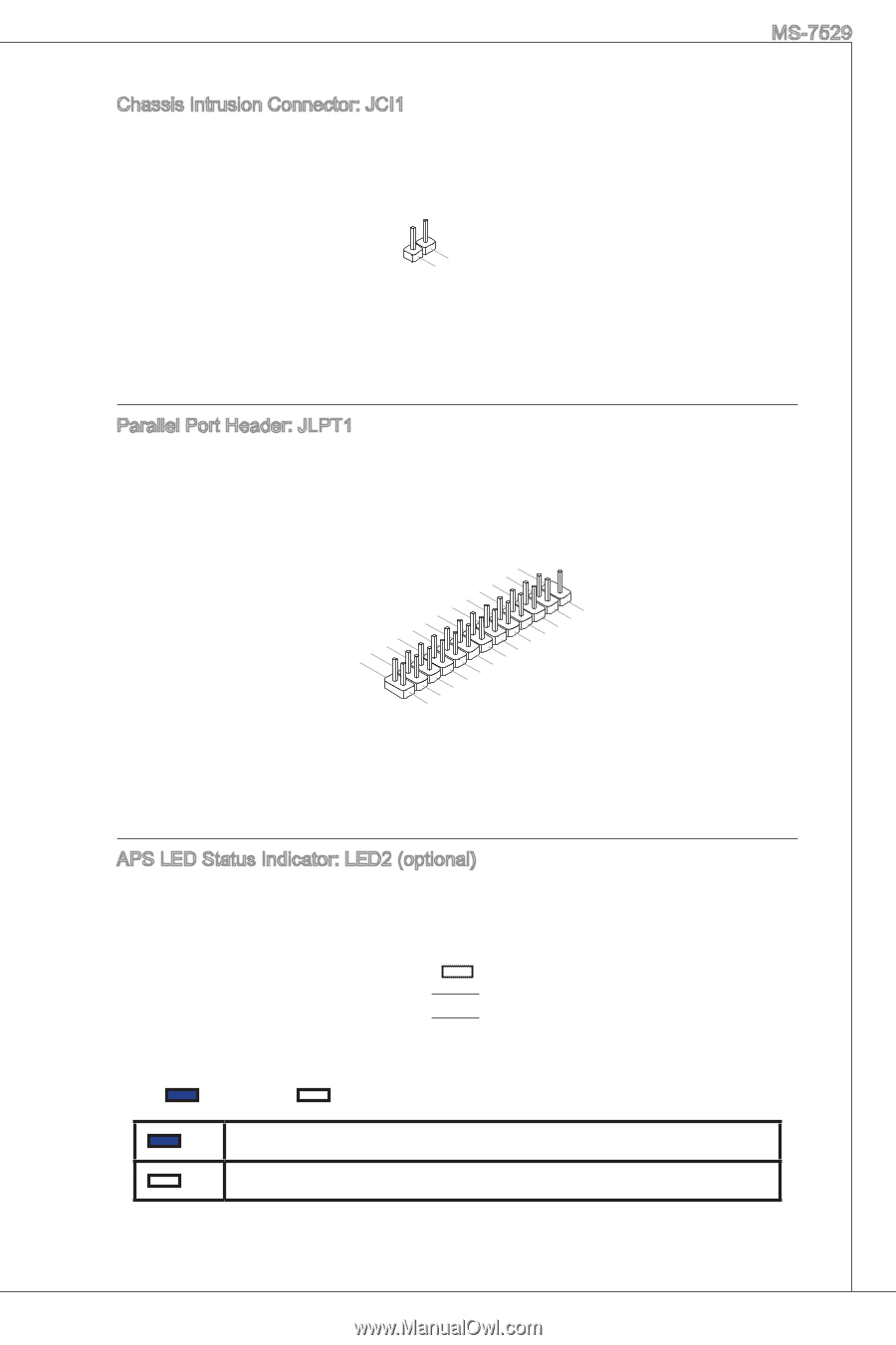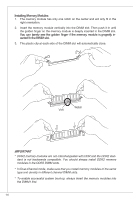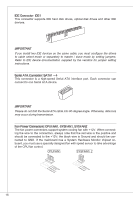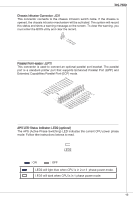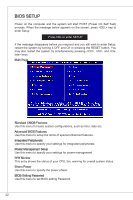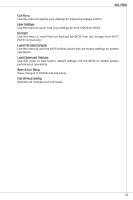MSI G31TM-P21 User Guide - Page 19
mUsT ENTEr ThE BioS UTIlITY AND clEAr ThE rEcOrD. - cpu
 |
UPC - 816909060331
View all MSI G31TM-P21 manuals
Add to My Manuals
Save this manual to your list of manuals |
Page 19 highlights
MS-7529 Chassis Intrusion Connector: JCI1 This connector connects to the chassis intrusion switch cable. If the chassis is opened, the chassis intrusion mechanism will be activated. The system will record this status and show a warning message on the screen. To clear the warning, you must enter the BIOS utility and clear the record. 1.C2.IGNTroRuUnd Parallel Port Header: JLPT1 This connector is used to connect an optional parallel port bracket. The parallel port is a standard printer port that supports Enhanced Parallel Port (EPP) and Extended Capabilities Parallel Port (ECP) mode. 2.A4F.ED6R.#P8RI.1N#L0PI1T.TG2#_1r.GoS4u.1LrGon6INurd1.oGn#8ud.r2Gno0dur2.onG2ud2r.1nGo4.du2R.r3Gon6.SudPr.5TNonR.BuPdo7Nn#R.PDdP9NiRn0.DP1N1R1D1.NP32DR.1P35NR1.DP7N41R.DP9N5R2.AD1NC26.DB3K2U7.#P5SE.YSLCT APS LED Status Indicator: LED2 (optional) The APS (Active Phase Switching) LED indicates the current CPU power phase mode. Follow tthe instructions belows to read. LED2 : ON : OFF LED2 will light blue when CPU is in 2 or 3 phase power mode. LED2 will dark when CPU is in 1 phase power mode. 19