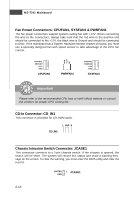MSI G965M-FI User Guide - Page 27
Connectors
 |
UPC - 816909036923
View all MSI G965M-FI manuals
Add to My Manuals
Save this manual to your list of manuals |
Page 27 highlights
MS-7241 Mainboard Connectors Floppy Disk Drive Connector: FDD1 This standard FDD connector supports 360K, 720K, 1.2M, 1.44M and 2.88M floppy disk types. FDD1 Hard Disk Connector: IDE1 (optional) The mainboard provides a USB to IDE connector that supports Ultra DMA 66/ 100 function. You can connect hard disk drives, CD-ROM drives and other IDE devices. IDE1 IDE can connect a Master and a Slave drive. You must configure the second hard drive to Slave mode by setting the jumper ac c or di ng ly. Important - If you install two hard disks on cable, you must configure the second drive to Slave mode by setting its jumper. Refer to the hard disk documentation supplied by hard disk vendors for jumper setting instruction. - A hard drive connected to this IDE connector does not support OS installation. Furthermore, a system hard drive connected to this IDE connector can not be booted up to OS. We strongly recommend you install the Optical Disk Drive device to this IDE connector. 2-12