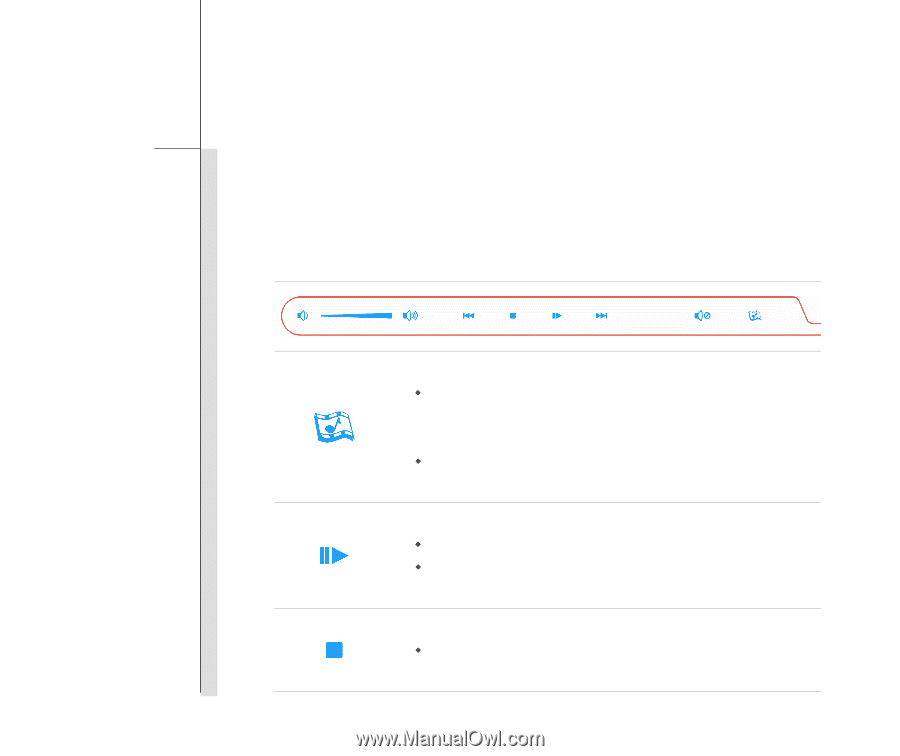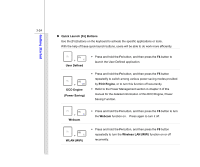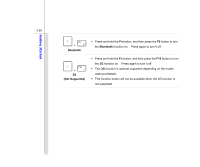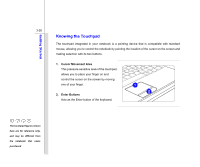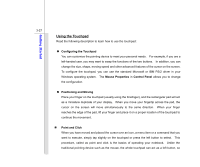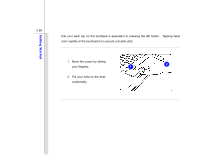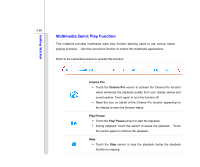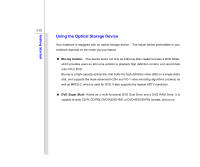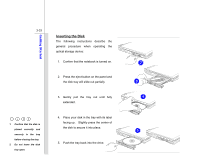MSI GE700 User Manual - Page 73
Multimedia Quick Play Function
 |
View all MSI GE700 manuals
Add to My Manuals
Save this manual to your list of manuals |
Page 73 highlights
Getting Started 3-29 Multimedia Quick Play Function This notebook provides multimedia quick play function allowing users to use various media playing functions. Use this convenient function to control the multimedia applications. Refer to the instructions below to operate this function: Cinema Pro Š Touch the Cinema Pro sensor to activate the Cinema Pro function which enhances the playback quality from your display device and sound system. Touch again to turn this function off. Š Read the icon on behalf of the Cinema Pro function appearing on the display to learn the function status. Play/ Pause Š Touch the Play/ Pause sensor to start the playback. Š During playback, touch the sensor to pause the playback. Touch the sensor again to continue the playback. Stop Š Touch the Stop sensor to stop the playback during the playback function is ongoing.