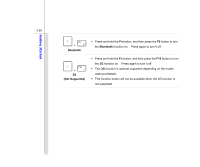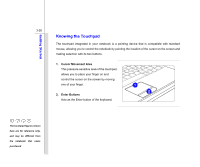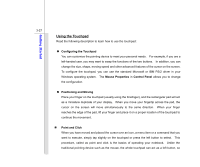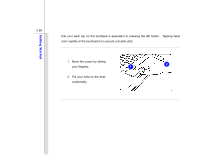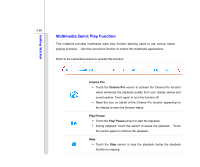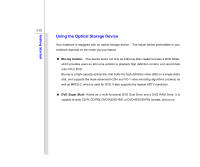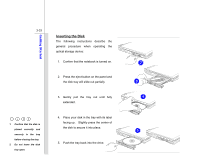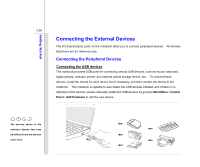MSI GE700 User Manual - Page 74
Previous/ Next, Previous, Volume Down/ Volume Up, Volume Down, Volume Up, Mute the Sound Volume
 |
View all MSI GE700 manuals
Add to My Manuals
Save this manual to your list of manuals |
Page 74 highlights
Getting Started 3-30 Previous/ Next Š Touch the Previous or Next sensor to skip to the previous or the next track. Volume Down/ Volume Up Š Touch the Volume Down or Volume Up sensor to decrease or increase the sound volume. Š While the sound volume is muted, touch the Volume Down or Volume Up sensor to restore the sound volume to the previous sound level. Š Read the icon on behalf of the Sound Level Status appearing on the display to learn the function status. Mute the Sound Volume Š Touch the Mute sensor to disable the sound volume. Touch again to restore the sound volume to the previous sound level. Š Read the icon on behalf of the Mute Status appearing on the display to learn the function status.
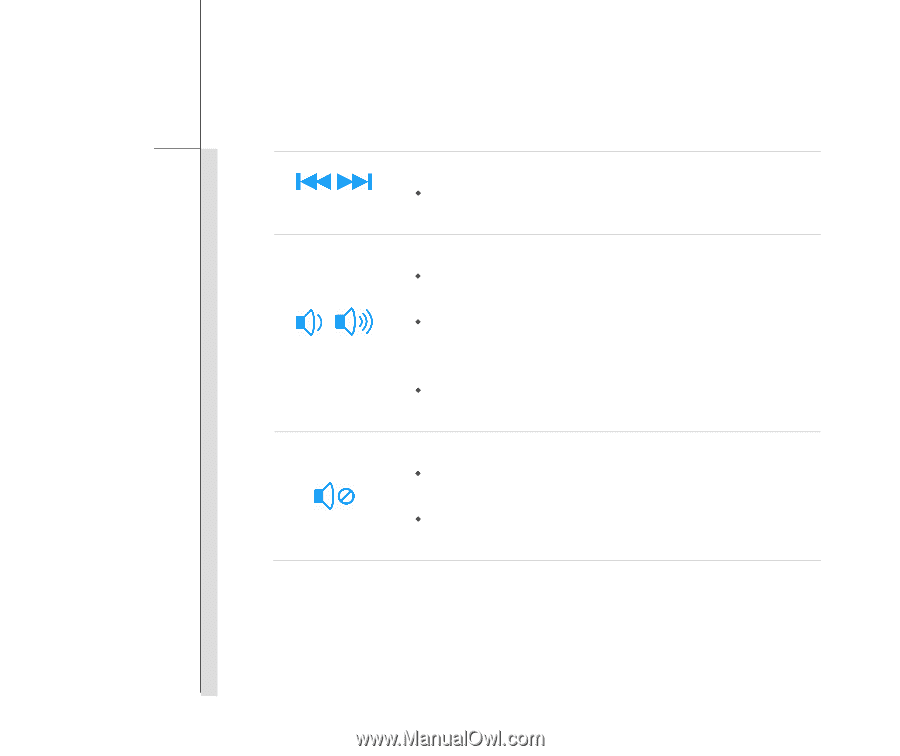
3-30
Getting Started
Previous/ Next
Touch the
Previous
or
Next
sensor to skip to the previous or the
next track.
Volume Down/ Volume Up
Touch the
Volume Down
or
Volume Up
sensor to decrease or
increase the sound volume.
While the sound volume is muted, touch the
Volume Down
or
Volume Up
sensor to restore the sound volume to the previous
sound level.
Read the icon on behalf of the Sound Level Status appearing on the
display to learn the function status.
Mute the Sound Volume
Touch the
Mute
sensor to disable the sound volume.
Touch again
to restore the sound volume to the previous sound level.
Read the icon on behalf of the Mute Status appearing on the display
to learn the function status.