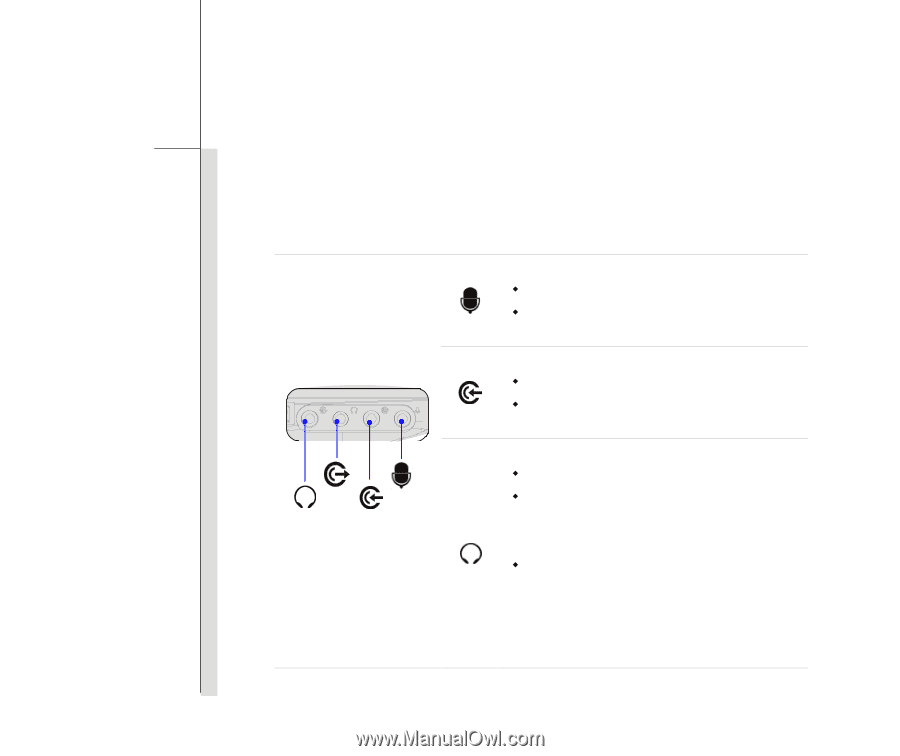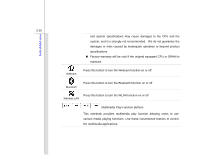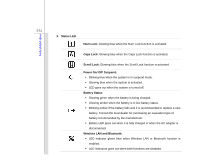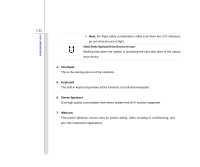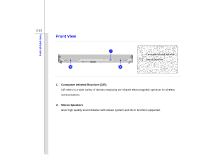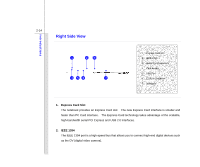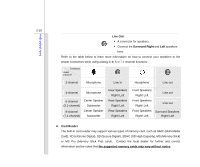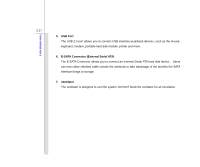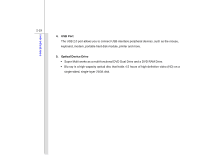MSI GT729 User Manual - Page 36
Audio Port Connectors, Microphone, Center, Subwoofer, Line In, Right, Headphone, Front, S/PDIF-Out
 |
View all MSI GT729 manuals
Add to My Manuals
Save this manual to your list of manuals |
Page 36 highlights
Introductions 2-15 3. Audio Port Connectors Make high quality sound blaster with stereo system and Hi-Fi function supported. These connectors support Analog 2/ 4/ 5.1/ 7.1 channel function. Connect your speakers to the proper connectors as shown below. Microphone: Š Used for an external microphone. Š Connect the Center and Subwoofer speakers here. Line In: Š Used for an external audio device. Š Connect the Rear Right and Left speakers here. Headphone: Š A connector for speakers or headphones. Š Connect the Front Right and Left speakers here. S/PDIF-Out (optional): Š This notebook provides an optional digital audio transmission function. Connect this port and the S/PDIF output port of a media device with an optional SPDIF cable. Contact the local dealer for further information of SPDIF cable.