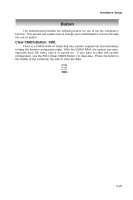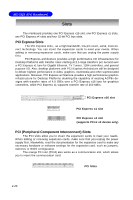MSI K8N NEO4-F User Guide - Page 40
Slots - pci not working
 |
UPC - 816909007725
View all MSI K8N NEO4-F manuals
Add to My Manuals
Save this manual to your list of manuals |
Page 40 highlights
M S-7125 ATX M ainboard Slots The mainboard provides one PCI Express x16 slot, one PCI Express x1 slots, one PCI Express x4 slots and four 32-bit PCI bus slots. PCI Express Slots The PCI Express slots, as a high-bandwidth, low pin count, serial, interconnect technology. You can insert the expansion cards to meet your needs. W hen adding or removing expansion cards, make sure that you unplug the power supply first. PCI Express architecture provides a high performance I/O infrastructure for Desktop Platforms with transfer rates starting at 2.5 Giga transfers per second over a PCI Express x1 lane for Gigabit Ethernet, TV Tuners, 1394 controllers, and general purpose I/O. Also, desktop platforms with PCI Express Architecture will be designed to deliver highest performance in video, graphics, multimedia and other sophisticated applications. Moreover, PCI Express architecture provides a high performance graphics infrastructure for Desktop Platforms doubling the capability of existing AGP8x designs with transfer rates of 4.0 GB/s over a PCI Express x16 lane for graphics controllers, while PCI Express x1 supports transfer rate of 250 MB/s. PCI Express x16 slot PCI Express x1 slot PCI Express x4 slot (supports PCI-E x2 device only) PCI (Peripheral Component Interconnect) Slots The PCI slots allow you to insert the expansion cards to meet your needs. W hen adding or removing expansion cards, make sure that you unplug the power supply first. Meanwhile, read the documentation for the expansion card to make any necessary hardware or software settings for the expansion card, such as jumpers, switches or BIOS configuration. The orange PCI slot (PCI4) also works as a communcation slot, which allows you to insert the communcation card. PCI Slots 2-26