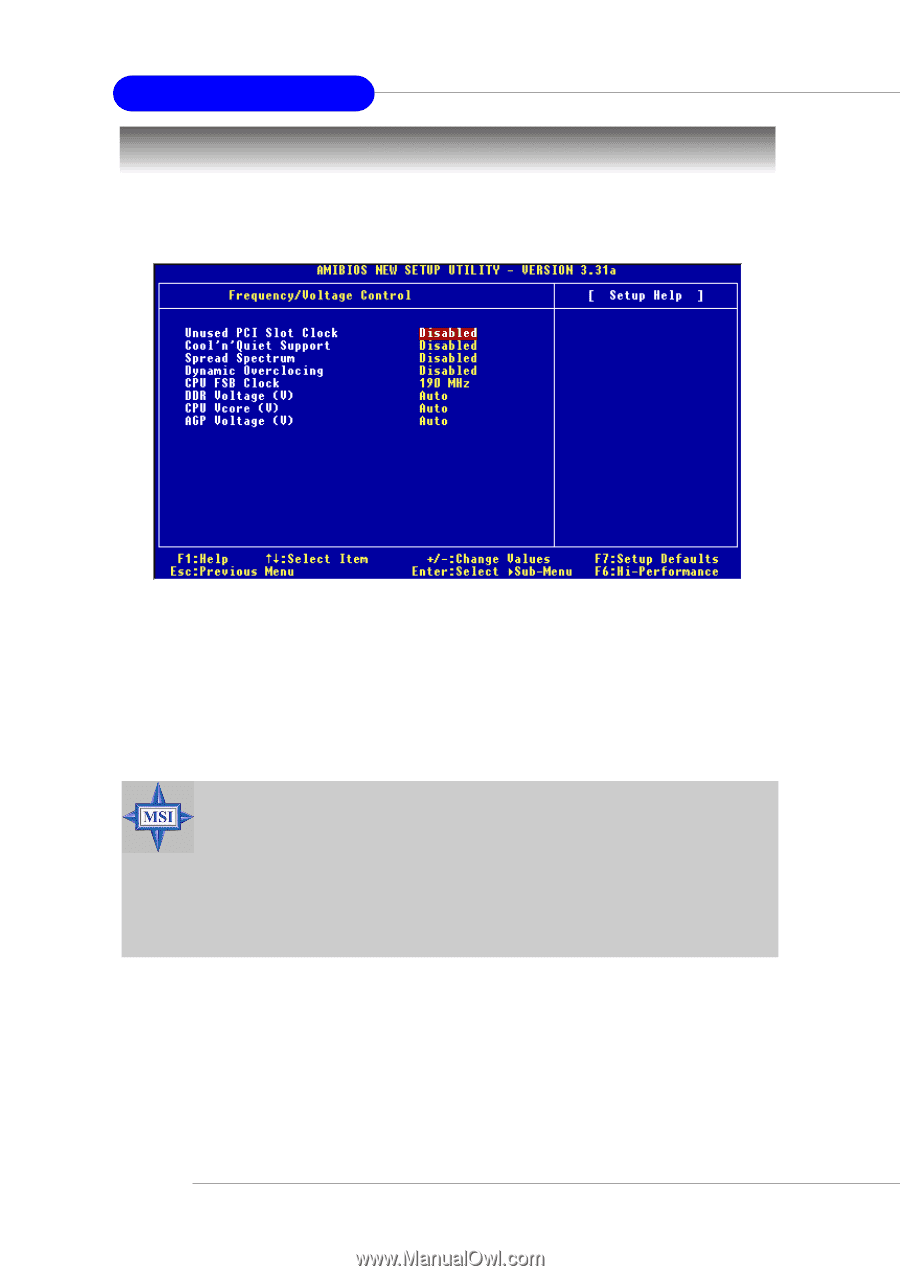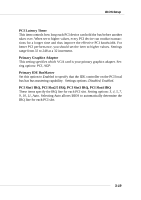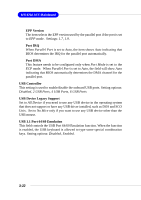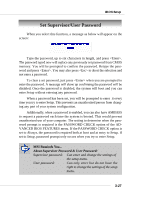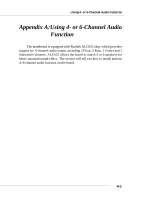MSI K8T800 User Guide - Page 73
Frequency/Voltage Control - 2 motherboard
 |
UPC - 816909005066
View all MSI K8T800 manuals
Add to My Manuals
Save this manual to your list of manuals |
Page 73 highlights
MS-6702 ATX Mainboard Frequency/Voltage Control Use this menu to specify your settings for frequency/voltage control. Unused PCI Slot Clock This item enables or disables the PCI slot clock. Setting options: Disabled, Enabled. Cool'n'Quiet Support This item enables or disables the Cool'n' Quiet Function. Setting options: Disabled, Enabled. MSI Reminds You... For the purpose of ensuring the stability of Cool'n'Quiet function, it is always recommended to have the memories plugged in DIMM1. For more information about Cool'n'Quiet, please refer the MSI Special Features at Chapter 1, or visit MSI's website at www.msi. com.tw. Spread Spectrum When the motherboard's clock generator pulses, the extreme values (spikes) of the pulses creates EMI (Electromagnetic Interference). The Spread Spectrum function reduces the EMI generated by modulating the pulses so that the spikes of the pulses are reduced to flatter curves. If you do not have any EMI problem, leave the setting at Disabled for optimal system stability and performance. But if you are plagued by EMI, setting to Enabled for EMI 3-24