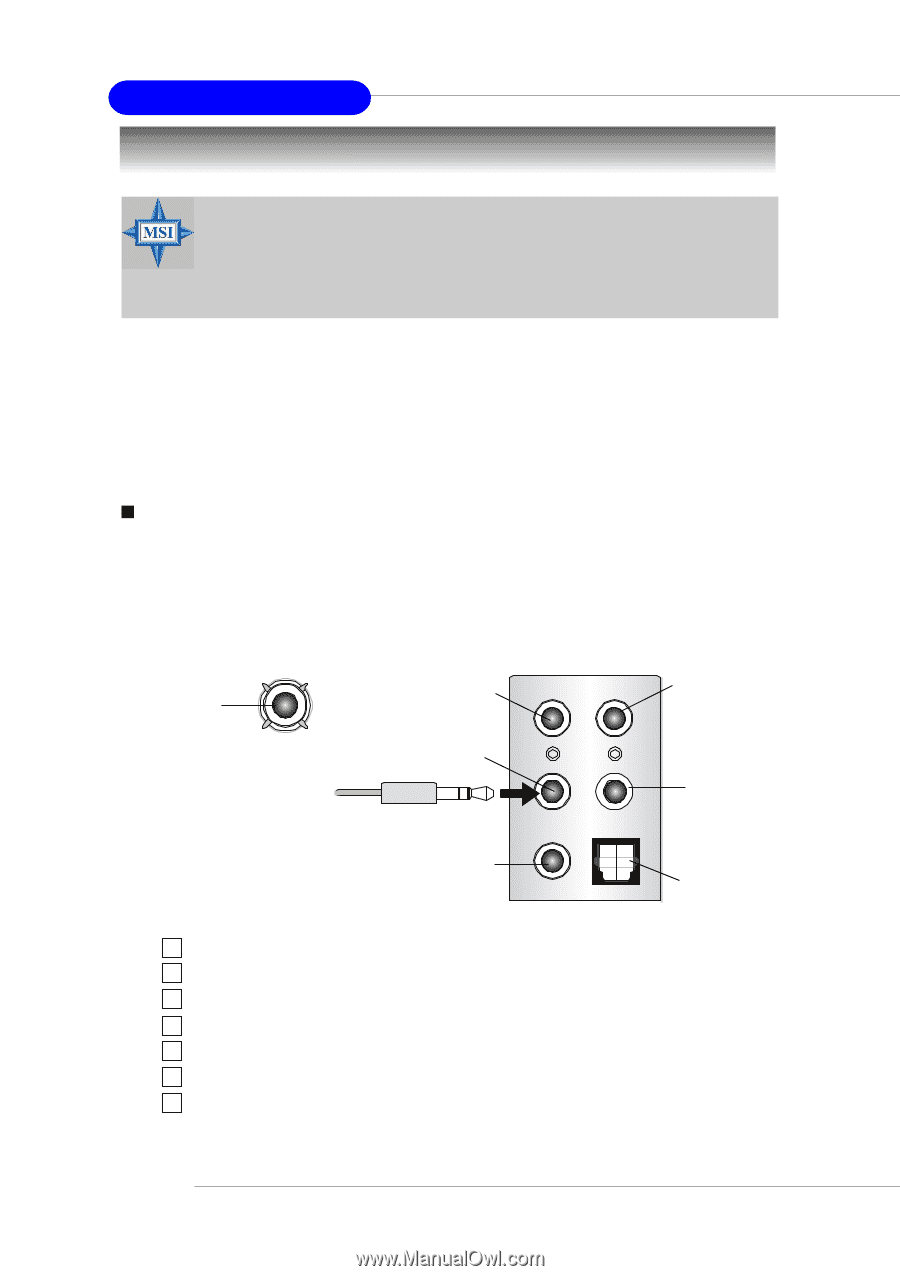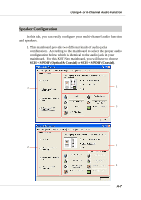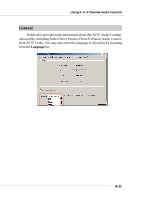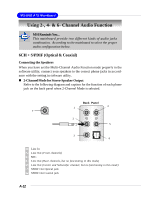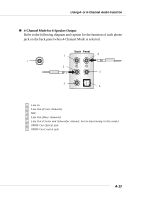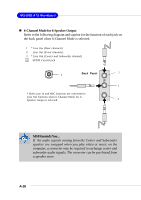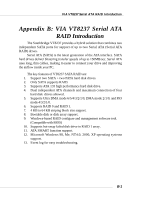MSI K8T800 User Guide - Page 89
Using 2-, 4- & 6- Channel Audio Function
 |
UPC - 816909005066
View all MSI K8T800 manuals
Add to My Manuals
Save this manual to your list of manuals |
Page 89 highlights
MS-6702 ATX Mainboard Using 2-, 4- & 6- Channel Audio Function MSI Reminds You... This mainboard provide two different kinds of audio jacks combination. According to the mainboard to select the proper audio configuration below. 6CH + S/PDIF (Optical & Coaxial) Connecting the Speakers When you have set the Multi-Channel Audio Function mode properly in the software utility, connect your speakers to the correct phone jacks in accordance with the setting in software utility. „ 2-Channel Mode for Stereo-Speaker Output Refer to the following diagram and caption for the function of each phone jack on the back panel when 2-Channel Mode is selected. Back Panel 1 4 7 2 5 3 6 1 Line In 2 Line Out (Front channels) 3 MIC 4 Line Out (Rear channels, but no functioning in this mode) 5 Line Out (Center and Subwoofer channel, but no functioning in this mode) 6 SPDIF Out Optical jack 7 SPDIF Out Coaxial jack A-12