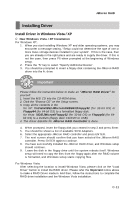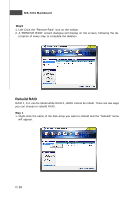MSI K9N2 SLI PLATINUM User Guide - Page 115
JMicron RAID Con r
 |
UPC - 816909045307
View all MSI K9N2 SLI PLATINUM manuals
Add to My Manuals
Save this manual to your list of manuals |
Page 115 highlights
JMicron RAID JMicron RAID Configurer There is an application called JMRaidTool which helps you perform the following tasks of JMicron RAID. • Viewing RAID Array Configurations View an array configuration (mirrored, striped) • Creating RAID Arrays • Deleting a RAID Array • Rebuilding RAID Arrays • Solving Mirror Conflict View RAID Array Configurations Left-click the "Show Disks" button and the information of all hard disks will display on the right side of the window. Left-click the name of the disk array and the information of all hard disks of the selected disk array will display on the right side of the window. The information of the disk array will also display on the lower-left part of the window. C-13
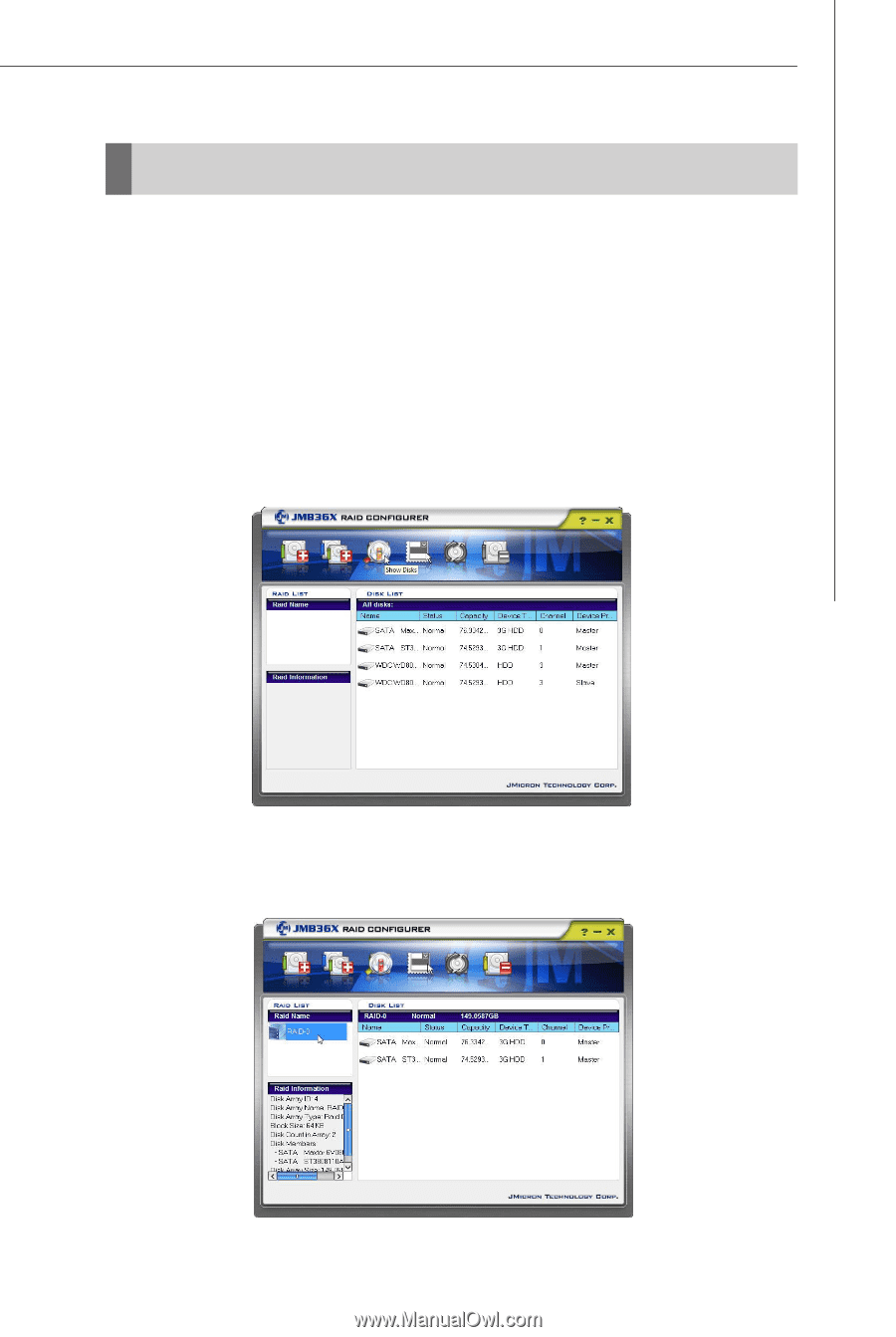
C-13
JMicron RAID
JMicron RAID Configurer
There is an application called JMRaidTool which helps you perform the following
tasks of JMicron RAID.
•
Viewing RAID Array Configurations
View an array configuration (mirrored, striped)
•
Creating RAID Arrays
•
Deleting a RAID Array
•
Rebuilding RAID Arrays
•
Solving Mirror Conflict
View RAID Array Configurations
Left-click the
“
Show Disks
”
button and the information of all hard disks will display on
the right side of the window.
Left-click the name of the disk array and the information of all hard disks of the
selected disk array will display on the right side of the window. The information of the
disk array will also display on the lower-left part of the window.