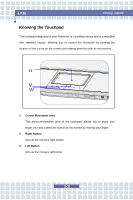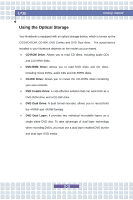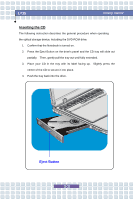MSI L715 User Manual - Page 57
Using the Optical Storage
 |
View all MSI L715 manuals
Add to My Manuals
Save this manual to your list of manuals |
Page 57 highlights
L715 Getting Started Using the Optical Storage Your Notebook is equipped with an optical storage device, which is known as the CD/DVD-ROM, CD-RW, DVD Combo and DVD Dual drive. The actual device installed in your Notebook depends on the model you purchased. n CD-ROM Drive: Allows you to read CD disks, including audio CDs and CD-R/RW disks. n DVD-ROM Drive: Allows you to read DVD disks and CD disks, including movie DVDs, audio CDs and CD-R/RW disks. n CD-RW Drive: Allows you to create the CD-R/RW disks containing your own contents. n DVD Combo Drive: A cost-effective solution that can work both as a DVD-ROM drive and a CD-RW drive. n DVD Dual Drive: A dual format recorder, allows you to record both the -R/RW and +R/RW formats. n DVD Dual Layer: It provides two individual recordable layers on a single sided DVD disc. To take advantage of dual layer technology when recording DVDs, you must use a dual layer enabled DVD burner and dual layer DVD media. 2-35