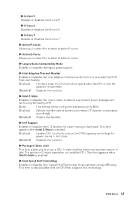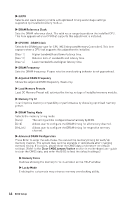MSI MAG Z790 TOMAHAWK MAX WIFI User Manual - Page 41
Intel Adaptive Thermal Monitor, Intel Speed Shift Technology
 |
View all MSI MAG Z790 TOMAHAWK MAX WIFI manuals
Add to My Manuals
Save this manual to your list of manuals |
Page 41 highlights
▶ E-Core 5 Enables or disables the E-core 5. ▶ E-Core 6 Enables or disables the E-core 6. ▶ E-Core 7 Enables or disables the E-core 7. ▶ Active P-Cores Allows you to select the number of active P-cores. ▶ Active E-Cores Allows you to select the number of active E-cores. ▶ Legacy Game Compatibility Mode Enables or disables the legacy game support. ▶ Intel Adaptive Thermal Monitor Enables or disables the Intel adaptive thermal monitor function to protect the CPU from overheating. [Enabled] Throttles down the CPU core clock speed when the CPU is over the adaptive temperature. [Disabled] Disables this function. ▶ Intel C-State Enables or disables the Intel C-state. C-state is a processor power management technology defined by ACPI. [Auto] This setting will be configured automatically by BIOS. [Enabled] Detects the idle state of system and reduce CPU power consumption accordingly. [Disabled] Disable this function. ▶ C1E Support Enables or disables the C1E function for power-saving in halt state. This item appears when Intel C-State is enabled. [Enabled] Enables C1E function to reduce the CPU frequency and voltage for power-saving in halt state. [Disabled] Disables this function. ▶ Package C State Limit This item allows you to select a CPU C-state level for power-saving when system is idle. The options of C-state depend on the installed CPU. This item appears when Intel C-State is enabled. ▶ Intel Speed Shift Technology Enables or disables Intel Speed Shift Technology. It can optimize energy efficiency. This item is only available with the CPU that supports this technology. BIOS Setup 41