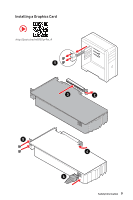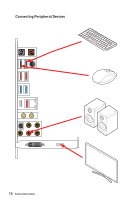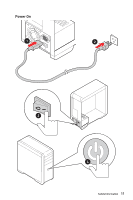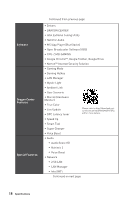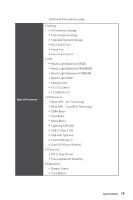MSI MEG Z490 UNIFY User Manual - Page 14
RAID Configuration, Intel® Optane™ Memory Configuration, Troubleshooting - drivers
 |
View all MSI MEG Z490 UNIFY manuals
Add to My Manuals
Save this manual to your list of manuals |
Page 14 highlights
Installation and Update 76 Audio Tab...76 Microphone Tab...77 Sound Tracker Tab 78 Settings Tab...78 RAID Configuration 79 Enabling Intel® Rapid Storage Technology 79 Creating RAID Volume 80 Removing a RAID Volume 81 Resetting Disks to Non-RAID 82 Rebuilding RAID Array 83 Installing RAID Driver 84 Installing Intel® Rapid Storage Technology Software 84 Intel® Optane™ Memory Configuration 85 System Requirements 85 Installing the Intel® Optane™ memory 85 Removing the Intel® Optane™ memory 87 Troubleshooting 88 14 Contents

14
Contents
Installation and Update
........................................................................................
76
Audio Tab
..............................................................................................................
76
Microphone Tab
....................................................................................................
77
Sound Tracker Tab
...............................................................................................
78
Settings Tab
..........................................................................................................
78
RAID Configuration
..............................................................................................
79
Enabling Intel® Rapid Storage Technology
..........................................................
79
Creating RAID Volume
.........................................................................................
80
Removing a RAID Volume
....................................................................................
81
Resetting Disks to Non-RAID
...............................................................................
82
Rebuilding RAID Array
..........................................................................................
83
Installing RAID Driver
...........................................................................................
84
Installing Intel® Rapid Storage Technology Software
..........................................
84
Intel® Optane™ Memory Configuration
..............................................................
85
System Requirements
.........................................................................................
85
Installing the Intel® Optane™ memory
................................................................
85
Removing the Intel® Optane™ memory
................................................................
87
Troubleshooting
.................................................................................................
88