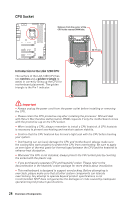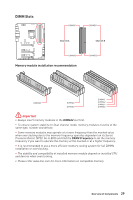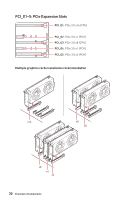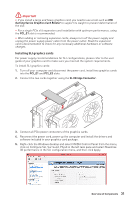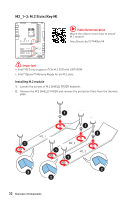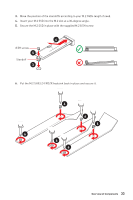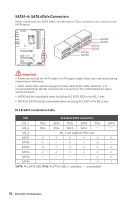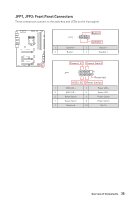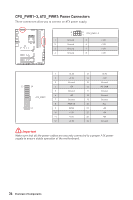MSI MEG Z490 UNIFY User Manual - Page 33
Put the M.2 SHIELD FROZR heatsink back in place and secure it.
 |
View all MSI MEG Z490 UNIFY manuals
Add to My Manuals
Save this manual to your list of manuals |
Page 33 highlights
3. Move the position of the standoffs according to your M.2 SSDs length if need. 4. Insert your M.2 SSD into the M.2 slot at a 30-degree angle. 5. Secure the M.2 SSD in place with the supplied M.2 8.5H screw. 8.5H screw 5 Standoff 3 4 30º 6. Put the M.2 SHIELD FROZR heatsink back in place and secure it. 6 6 6 6 6 6 Overview of Components 33

33
Overview of Components
3.
Move the position of the standoffs according to your M.2 SSDs length if need.
4.
Insert your M.2 SSD into the M.2 slot at a 30-degree angle.
5.
Secure the M.2 SSD in place with the supplied M.2 8.5H screw.
6.
Put the M.2 SHIELD FROZR heatsink back in place and secure it.
30º
30º
5
4
3
8.5H screw
Standoff
6
6
6
6
6
6