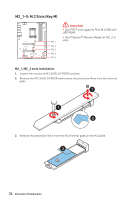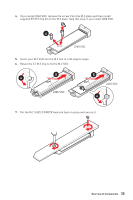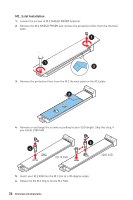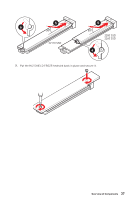MSI MEG Z690 UNIFY User Manual - Page 39
Insert your M.2 SSD into the M.2 slot at a 30-degree angle.
 |
View all MSI MEG Z690 UNIFY manuals
Add to My Manuals
Save this manual to your list of manuals |
Page 39 highlights
4. If there is a screw installed on the M.2 plate, remove it first; otherwise, please skip this step. 5. Secure the supplied M.2 standoff according to your M.2 SSD length. Standoff 5 4 6. Insert your M.2 SSD into the M.2 slot at a 30-degree angle. 7. Secure the M.2 SSD in place with the supplied M.2 8.5H screw. 8.5H screw 6 7 30º Overview of Components 39

39
Overview of Components
4.
If there is a screw installed on the M.2 plate, remove it first; otherwise, please
skip this step.
5.
Secure the supplied M.2 standoff according to your M.2 SSD length.
Standoff
4
5
6.
Insert your M.2 SSD into the M.2 slot at a 30-degree angle.
7.
Secure the M.2 SSD in place with the supplied M.2 8.5H screw.
30º
30º
6
7
8.5H screw