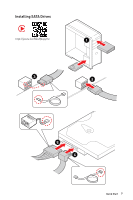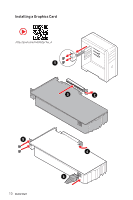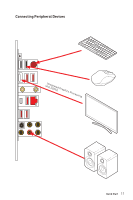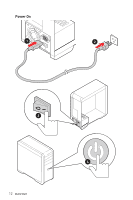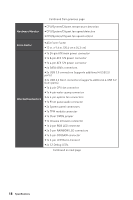14
Contents
JRGB1: RGB LED connector
.................................................................................
40
JRAINBOW1~2: Addressable RGB LED connectors
.............................................
41
JCORSAIR1: CORSAIR Connector
........................................................................
42
Onboard LEDs
......................................................................................................
43
EZ Debug LED
.......................................................................................................
43
JPWRLED1: LED light demonstration power input connector
............................
43
Installing OS, Drivers & Utilities
.........................................................................
44
Installing Windows
®
10
.........................................................................................
44
Installing Drivers
..................................................................................................
44
Installing Utilities
.................................................................................................
44
BIOS Setup
...........................................................................................................
45
Entering BIOS Setup
.............................................................................................
45
Resetting BIOS
......................................................................................................
46
Updating BIOS
.......................................................................................................
46
EZ Mode
................................................................................................................
48
Advanced Mode
....................................................................................................
50
SETTINGS
..............................................................................................................
51
Advanced
...............................................................................................................
51
Boot
.......................................................................................................................
56
Security
.................................................................................................................
57
Save & Exit
............................................................................................................
58
OC
..........................................................................................................................
59
M-FLASH
..............................................................................................................
62
OC PROFILE
..........................................................................................................
63
HARDWARE MONITOR
..........................................................................................
64
Nahimic 3
.............................................................................................................
65
Installation and Update
........................................................................................
65
Audio Tab
..............................................................................................................
65
Microphone Tab
....................................................................................................
66
Sound Tracker Tab
................................................................................................
67
Settings Tab
..........................................................................................................
67
AMD RAID Configuration
.....................................................................................
68
Enabling RAIDXpert2 Configuration Utility
..........................................................
68
Initializing Disks
...................................................................................................
69
Creating Arrays
.....................................................................................................
70
Deleting Arrays
.....................................................................................................
71
Installing RAID Driver
...........................................................................................
72
Troubleshooting
..................................................................................................
73