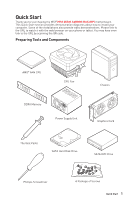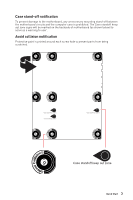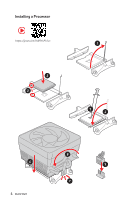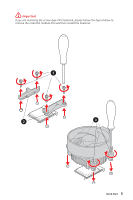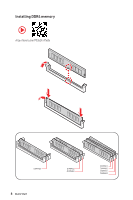MSI MPG X570S CARBON MAX WIFI User Manual
MSI MPG X570S CARBON MAX WIFI Manual
 |
View all MSI MPG X570S CARBON MAX WIFI manuals
Add to My Manuals
Save this manual to your list of manuals |
MSI MPG X570S CARBON MAX WIFI manual content summary:
- MSI MPG X570S CARBON MAX WIFI | User Manual - Page 1
Quick Start Thank you for purchasing the MSI® MPG X570S CARBON MAX WIFI motherboard. This Quick Start section provides demonstration diagrams about how to install your computer. Some of the installations also provide video demonstrations. Please link to - MSI MPG X570S CARBON MAX WIFI | User Manual - Page 2
Please adhere to the following instructions to ensure successful computer following situations arises, get the motherboard checked by service personnel: ▪▪Liquid has penetrated into the computer. you can not get it work according to user guide. ▪▪The motherboard has been dropped and damaged. - MSI MPG X570S CARBON MAX WIFI | User Manual - Page 3
Case stand-off notification To prevent damage to the motherboard, any unnecessary mounting stand-off between the motherboard circuits and the computer case is prohibited. The Case standoff keep out zone signs will be marked on the backside of motherboard (as shown below) to serve as a warning to - MSI MPG X570S CARBON MAX WIFI | User Manual - Page 4
Installing a Processor https://youtu.be/Xv89nhFk1vc 3 2 1 5 4 6 4 Quick Start 8 9 7 - MSI MPG X570S CARBON MAX WIFI | User Manual - Page 5
⚠⚠Important If you are installing the screw-type CPU heatsink, please follow the figure below to remove the retention module first and then install the heatsink. 1 2 3 Quick Start 5 - MSI MPG X570S CARBON MAX WIFI | User Manual - Page 6
Installing DDR4 memory http://youtu.be/T03aDrJPyQs DIMMA2 6 Quick Start DIMMA2 DIMMB2 DIMMA1 DIMMA2 DIMMB1 DIMMB2 - MSI MPG X570S CARBON MAX WIFI | User Manual - Page 7
Connecting the Front Panel Header http://youtu.be/DPELIdVNZUI POPWOEWRELREHLDD-EDDL+ED RESET SW POWER SW Power LED Power Switch - -+ -- ++ JFP1 2 1 + 10 9 Reserved HDD LED Reset Switch 1 HDD LED + 2 3 HDD LED - 4 5 Reset Switch 6 7 Reset Switch 8 9 Reserved 10 Power LED + - MSI MPG X570S CARBON MAX WIFI | User Manual - Page 8
Installing the Motherboard 1 ⚽ ⚽ https://youtu.be/wWI6Qt51Wnc Torque: 3 kgf·cm* 2 BAT1 *3 kgf·cm = 0.3 N·m = 2.6 lbf·in 8 Quick Start - MSI MPG X570S CARBON MAX WIFI | User Manual - Page 9
Connecting the Power Connectors http://youtu.be/gkDYyR_83I4 ATX_PWR1 CPU_PWR1 CPU_PWR2 Quick Start 9 - MSI MPG X570S CARBON MAX WIFI | User Manual - Page 10
Installing SATA Drives http://youtu.be/RZsMpqxythc 2 1 3 5 4 10 Quick Start - MSI MPG X570S CARBON MAX WIFI | User Manual - Page 11
Installing a Graphics Card http://youtu.be/mG0GZpr9w_A 1 3 2 5 4 6 Quick Start 11 - MSI MPG X570S CARBON MAX WIFI | User Manual - Page 12
Connecting Peripheral Devices Processor with integrated graphics 12 Quick Start - MSI MPG X570S CARBON MAX WIFI | User Manual - Page 13
Power On 1 2 3 4 Quick Start 13 - MSI MPG X570S CARBON MAX WIFI | User Manual - Page 14
NOTE 14 Quick Start - MSI MPG X570S CARBON MAX WIFI | User Manual - Page 15
Contents Quick Start ...1 Preparing Tools and Components 1 Safety Information 2 Case stand-off notification 3 Avoid collision notification 3 Installing a Processor 4 Installing DDR4 memory 6 Connecting the Front Panel Header 7 Installing the Motherboard 8 Connecting the Power Connectors 9 - MSI MPG X570S CARBON MAX WIFI | User Manual - Page 16
Code LED Table 49 Installing OS, Drivers & MSI Center 54 Installing Windows® 10 54 Installing Drivers 54 MSI Center ...54 UEFI BIOS...55 BIOS Setup ...56 Entering BIOS Setup 56 BIOS User Guide 56 Resetting BIOS...57 Updating BIOS...57 RAID Configuration 59 Troubleshooting 60 16 Contents - MSI MPG X570S CARBON MAX WIFI | User Manual - Page 17
Socket AM4 * Please go to msi.com to get the newest support status as new processors are released. AMD X570 Chipset ∙∙4x DDR4 memory slots, support up to 128GB ∙∙Supports 1866/ 2133/ 2400/ 2667/ 2800/ 2933/ 3000/ 3066/ 3200 MHz by JEDEC* ∙∙Max overclocking frequency by A-XMP OC mode: ▪▪For Ryzen - MSI MPG X570S CARBON MAX WIFI | User Manual - Page 18
PCIe x16 slot (From processor) ▪▪PCI_E1 supports PCIe 4.0/ 3.0 x16 ▪▪PCI_E1 supports PCIe 3.0 x8 on AMD Ryzen™ 3000 Gand 2000 G- series desktop processors ∙∙1x PCIe x16 slot (From X570 chipset) ▪▪PCI_E4* supports PCIe 4.0/ 3.0 x4 ∙∙2x PCIe 3.0 x1 slots (From X570 chipset) * The PCI_E4 slot will be - MSI MPG X570S CARBON MAX WIFI | User Manual - Page 19
Continued from previous page Storage RAID Audio I/O Controller Hardware Monitor ∙∙8x SATA 6Gb/s ports (from AMD X570 Chipset) ∙∙4x M.2 slots (Key M) ▪▪Support PCIe 4.0 / PCIe 3.0 ▪▪PCIe 4.0 is available only on AMD Ryzen™ 5000 Series and 3000 Series desktop processors ▪▪M2_1 slot (from Processor) - MSI MPG X570S CARBON MAX WIFI | User Manual - Page 20
USB Back Panel Connectors Continued from previous page AMD X570 Chipset ∙∙1x USB 3.2 Gen 2 10Gbps port (1 Type-C internal connector) ∙∙4x USB 3.2 Gen 1 5Gbps Type-A ports available through the internal connectors ∙∙2x USB 2.0 Type-A ports on - MSI MPG X570S CARBON MAX WIFI | User Manual - Page 21
ATX 12V power connector ∙∙1x 4-pin ATX 12V power connector ∙∙8x SATA 6Gb/s connectors ∙∙2x USB 2.0 connectors (supports additional 4 USB 2.0 ports) ∙∙2x USB 3.2 Gen 1 5Gbps connectors (supports additional 4 USB 3.2 Gen 1 5Gbps ports) ∙∙1x USB 3.2 Gen 2 10Gbps Type-C port ∙∙1x 4-pin CPU fan connector - MSI MPG X570S CARBON MAX WIFI | User Manual - Page 22
Center Features Continued from previous page ∙∙ Drivers ∙∙MSI Center ∙∙CPU-Z MSI GAMING ∙∙Open Broadcaster Software (OBS) ∙∙MSI App Player (BlueStacks) ∙∙Google Chrome™, Google Toolbar, Google Drive ∙∙Norton™ Internet Security Solution ∙∙Gaming Mode ∙∙Smart Priority ∙∙Game Highlights ∙∙LAN Manager - MSI MPG X570S CARBON MAX WIFI | User Manual - Page 23
Special Features Continued from previous page ∙∙ Audio ▪▪Audio Boost 5 ∙∙ Network ▪▪2.5G LAN ▪▪LAN Manager ▪▪Intel WiFi 6E ∙∙ Cooling ▪▪All Aluminum Design ▪▪M.2 Shield Frozr ▪▪K7 thermal pad ▪▪Choke pad ▪▪Pump Fan ▪▪Smart Fan Control Continued on next page Specifications 23 - MSI MPG X570S CARBON MAX WIFI | User Manual - Page 24
2 10G ▪▪USB with Type A+C ▪▪Front USB Type-C ▪▪Dual CPU Power ▪▪Server PCB ▪▪2oz Copper thickened PCB ∙∙ Protection ▪▪PCI-E Steel Armor ▪▪Pre-installed IO shielding ∙∙ Experience ▪▪MSI Center ▪▪Frozr AI Cooling ▪▪Click BIOS 5 ▪▪Flash BIOS Button 24 Specifications - MSI MPG X570S CARBON MAX WIFI | User Manual - Page 25
: Motherboard MPG X570S CARBON MAX WIFI SATA 6Gb/s cable 2 LED Y cable 1 Cable LED JCORSAIR cable 1 LED JRAINBOW cable 1 Thermal sensor cable 1 Wi-Fi antenna 1 M.2 screw + standoff (2 sets/pack) 2 Case badge 1 Accessories MPG Sticker 1 Product registration card 1 MSI Reward - MSI MPG X570S CARBON MAX WIFI | User Manual - Page 26
2 10Gbps SPI TPM SIO 6687 M2_4 Chipset SATA5/6/7/8 USB 3.2 Gen 2 10Gbps USB 3.2 Gen 1 5Gbps USB 3.2 Gen 1 Asmedia® 5Gbps 1074 Chipset USB 2.0 GL850G Hub USB 2.0 SATA1/2/3/4 WiFi AX210 Realtek® 8125B MCU 26 Block Diagram HD Audio ALC4080 - MSI MPG X570S CARBON MAX WIFI | User Manual - Page 27
Rear I/O Panel PS/2 Mouse/ Keyboard USB 3.2 Gen 2 (10Gbps) Clear CMOS Type-A button Wi-Fi Antenna connectors USB 3.2 Gen 2 (10Gbps) Type-A Audio Ports 2.5Gbps LAN Flash BIOS USB 2.0 Button Type-A Flash BIOS Port USB 3.2 Gen 1 (5Gbps) Type-A Optical USB 3.2 S/PDIF-Out Gen 2 (10Gbps) Type-C - MSI MPG X570S CARBON MAX WIFI | User Manual - Page 28
Realtek Audio Console After Realtek Audio Console is installed. You can use it to change sound settings to get better sound experience. Application Enhancement Device Selection Main Volume Connector Settings Jack Status ∙∙ Device Selection - allows you to select a audio output source to change - MSI MPG X570S CARBON MAX WIFI | User Manual - Page 29
Audio jacks to headphone and microphone diagram Audio jacks to stereo speakers diagram AUDIO INPUT Audio jacks to 7.1-channel speakers diagram AUDIO INPUT Rear Front Side Center/ Subwoofer Rear I/O Panel 29 - MSI MPG X570S CARBON MAX WIFI | User Manual - Page 30
Installing Antennas 1. Combine the antenna with the base. 2. Screw two antenna cables tight to the WiFi antenna connectors as shown. 2 1 3. Place the antenna as high as possible. 30 Rear I/O Panel - MSI MPG X570S CARBON MAX WIFI | User Manual - Page 31
Overview of Components CPU_PWR2 CPU_PWR1 PUMP_FAN1 Processor Socket SYS_FAN1 CPU_FAN1 JRAINBOW1 JCORSAIR1 SYS_FAN2 ATX_PWR1 SYS_FAN6 M2_1 PCI_E1 M2_2 BAT1 PCI_E2 M2_3 PCI_E3 M2_4 PCI_E4 JUSB1 DIMMB2 DIMMB1 DIMMA2 DIMMA1 SATA ▼ 1 ▲ 2 SATA ▼ 3 ▲ 4 SATA ▼ 5 ▲ 6 SATA ▼ 7 ▲ 8 JUSB2 JFP2 JAUD1 - MSI MPG X570S CARBON MAX WIFI | User Manual - Page 32
Component Contents Port Name CPU_FAN1, PUMP_FAN1, SYS_FAN1~6 CPU_PWR1~2, ATX_PWR1 CPU Socket DIMM Slots JAUD1 JBAT1 JCI1 JCORSAIR1 JDASH1 JFP1, JFP2 JPWRLED1 JRAINBOW1~2 JRGB1 JUSB1 JUSB2~3 JUSB4~5 LED_SW1 M2_1~4 PCI_E1~4 SATA1~8 T_SEN1 Port Type Fan Connectors Power Connectors AM4 CPU Socket - MSI MPG X570S CARBON MAX WIFI | User Manual - Page 33
for more details about installation. ∙∙This motherboard is designed to support overclocking. Before attempting to overclock, please make sure that all other Any attempt to operate beyond product specifications is not recommended. MSI® does not guarantee the damages or risks caused by inadequate - MSI MPG X570S CARBON MAX WIFI | User Manual - Page 34
for full DIMMs installation or overclocking. ∙∙The stability and compatibility of installed memory module depend on installed CPU and devices when overclocking. ∙∙Please refer www.msi.com for more information on compatible memory. 34 Overview of Components - MSI MPG X570S CARBON MAX WIFI | User Manual - Page 35
3.0 x1 PCIe 3.0 x4 ⚠⚠Important ∙∙If you install a large and heavy graphics card, you need to use a tool such as MSI Gaming Series Graphics Card Bolster to support its weight to prevent deformation of the slot. ∙∙For a single PCIe x16 expansion card installation with optimum performance, using the - MSI MPG X570S CARBON MAX WIFI | User Manual - Page 36
M2_1~4: M.2 Slots (Key M) ⚽⚽Video Demonstration Watch the video to learn how to Install M.2 SSD. https://youtu.be/2UeWMgjwogU M2_1 (CPU) M2_2 (Chipset) M2_3 (Chipset) M2_4 (Chipset) Installing M.2 module 1. Loosen the screws of M.2 SHIELD FROZR heatsink. 2. Remove the M.2 SHIELD FROZR and remove - MSI MPG X570S CARBON MAX WIFI | User Manual - Page 37
3. Secure the supplied M.2 standoff according to your M.2 SSD length if need. 4. Insert your M.2 SSD into the M.2 slot at a 30-degree angle. 5. Secure the M.2 SSD in place with the supplied M.2 8.5H screw. ⚠⚠Important Skip step 3 and step 5, if you install 22110 M.2 into M2_1 & M2_3 slots or install - MSI MPG X570S CARBON MAX WIFI | User Manual - Page 38
SATA1~8: SATA 6Gb/s Connectors These connectors are SATA 6Gb/s interface ports. Each connector can connect to one SATA device. SATA2 SATA1 SATA4 SATA3 SATA6 SATA5 SATA8 SATA7 ⚠⚠Important ∙∙Please do not fold the SATA cable at a 90-degree angle. Data loss may result during transmission otherwise. - MSI MPG X570S CARBON MAX WIFI | User Manual - Page 39
CPU_PWR1~2, ATX_PWR1: Power Connectors These connectors allow you to connect an ATX power supply. 8 5 CPU_PWR1 4 1 1 Ground 5 2 Ground 6 3 Ground 7 4 Ground 8 +12V +12V +12V +12V 4 3 CPU_PWR2 2 1 1 Ground 3 2 Ground 4 +12V +12V 1 +3.3V 13 2 +3.3V 14 3 Ground 15 - MSI MPG X570S CARBON MAX WIFI | User Manual - Page 40
you can follow the instruction below to adjust the fan connector to PWM or DC Mode manually. PUMP_FAN1 CPU_FAN1 SYS_FAN1 SYS_FAN6 SYS_FAN2 Connector CPU_FAN1 PUMP_FAN1 SYS_FAN1~6 Default fan mode Auto mode PWM mode DC mode Max. current 2A 3A 1A Max - MSI MPG X570S CARBON MAX WIFI | User Manual - Page 41
pins must be connected correctly to avoid possible damage. ∙∙In order to recharge your iPad,iPhone and iPod through USB ports, please install MSI Center utility. JUSB2~3: USB 3.2 Gen 1 5Gbps Connectors These connectors allow you to connect USB 3.2 Gen 1 5Gbps ports on the front panel. 10 11 - MSI MPG X570S CARBON MAX WIFI | User Manual - Page 42
JUSB1: USB 3.2 Gen 2 10Gbps Type-C Connector This connector allows you to connect USB 3.2 Gen 2 10Gbps Type-C connector on the front panel. The connector possesses a foolproof design. When you connect the cable, be sure to connect it with the corresponding orientation. JUSB1 USB Type-C Cable USB - MSI MPG X570S CARBON MAX WIFI | User Manual - Page 43
JCI1: Chassis Intrusion Connector This connector allows you to connect the chassis intrusion switch cable. Normal (default) Trigger the chassis intrusion event Using chassis intrusion detector 1. Connect the JCI1 connector to the chassis intrusion switch/ sensor on the chassis. 2. Close the - MSI MPG X570S CARBON MAX WIFI | User Manual - Page 44
JDASH1 : Tuning Controller connector This connector is used to connect an optional Tuning Controller module. 26 15 1 No Pin 2 3 MCU_SMB_SCL_M 4 5 VCC5 6 NC MCU_SMB_SDA_M Ground JBAT1: Clear CMOS (Reset BIOS) Jumper There is CMOS memory onboard that is external powered from a battery - MSI MPG X570S CARBON MAX WIFI | User Manual - Page 45
LED strips 12V GR B 1 System Fan connector RGB LED Fan ⚠⚠Important ∙∙An JRGB connector supports up to 2 meters continuous 5050 RGB LED strips (12V/G/R/B) with the maximum power rating of the RGB LED strip. ∙∙Please use MSI's software to control the extended LED strip. Overview of Components 45 - MSI MPG X570S CARBON MAX WIFI | User Manual - Page 46
will result in damage to the LED strip. ⚠⚠Important ∙∙The JRAINBOW connector supports up to 75 LEDs WS2812B Individually Addressable RGB LED strips (5V/Data/ rating of 3A (5V). In the case of 20% brightness, the connector supports up to 200 LEDs. ∙∙Always turn off the power supply and unplug the - MSI MPG X570S CARBON MAX WIFI | User Manual - Page 47
connected properly, you can control the CORSAIR RGB LED strips and fans with MSI's software. 1 1 +5V 2 3 Ground Data CORSAIR RGB Fan Connection ∙∙Quantity of RGB LED Fans or RGB LED Lighting PRO strips supported may differ between models. Please refer to the motherboard specification. ∙∙ - MSI MPG X570S CARBON MAX WIFI | User Manual - Page 48
JPWRLED1: LED power input This connector is used by retailers to demonstrate onboard LED light effects. JPWRLED1 - LED power input EZ Debug LED These LEDs indicate the debug status of the motherboard. CPU - indicates CPU is not detected or fail. DRAM - indicates DRAM is not detected or fail. VGA - - MSI MPG X570S CARBON MAX WIFI | User Manual - Page 49
Debug Code LED The Debug Code LED displays progress and error codes during and after POST. Refer to the Debug Code LED table for details. Debug Code LED Hexadecimal Character Table Hexadecimal 0 1 2 3 4 5 6 7 8 9 A B C D E F Debug Code LED display 0123456789ABCDEF Boot Phases Security (SEC) - - MSI MPG X570S CARBON MAX WIFI | User Manual - Page 50
Codes 60 61 62 63 64 - 67 68 69 6A 6B - 6F DXE Core is started NVRAM initialization Installation of the PCH Runtime Services CPU DXE initialization is started CPU DXE initialization (CPU module specific) PCI host bridge initialization System Agent DXE initialization is started System Agent DXE - MSI MPG X570S CARBON MAX WIFI | User Manual - Page 51
SCSI Reset SCSI Detect SCSI Enable Setup Verifying Password Start of Setup Setup Input Wait Ready To Boot event Legacy Boot event Exit Boot Services event Runtime Set Virtual Address MAP Begin Runtime Set Virtual Address MAP End Legacy Option ROM Initialization System Reset USB hot plug PCI bus - MSI MPG X570S CARBON MAX WIFI | User Manual - Page 52
B6 B7 B8 - BF Clean-up of NVRAM Configuration Reset (reset of NVRAM settings) Reserved for future AMI codes DXE Error Codes D0 CPU initialization error D1 System Agent initialization error D2 PCH initialization error D3 Some of the Architectural Protocols are not available D4 PCI resource - MSI MPG X570S CARBON MAX WIFI | User Manual - Page 53
F8 F9 FA FB - FF Recovery PPI is not available Recovery capsule is not found Invalid recovery capsule Reserved for future AMI error codes ACPI States Codes The following codes appear after booting and the operating system into ACPI modes. 01 System is entering S1 sleep state 02 System is entering - MSI MPG X570S CARBON MAX WIFI | User Manual - Page 54
. 7. Follow the instructions on the screen to install Windows® 10. Installing Drivers 1. Start up your computer in Windows® 10. 2. Insert MSI® USB Drive into speed. MSI Center User Guide If you would like to know more information about MSI Center, please refer to http://download.msi.com/manual/mb - MSI MPG X570S CARBON MAX WIFI | User Manual - Page 55
, and it will completely replace BIOS in the future. The MSI UEFI BIOS uses UEFI as the default boot mode to take Supports for hard drive partitions larger than 2 TB. ∙∙Supports more than 4 primary partitions with a GUID Partition Table (GPT). ∙∙Supports unlimited number of partitions. ∙∙Supports - MSI MPG X570S CARBON MAX WIFI | User Manual - Page 56
window appears and it provides the modification information. Select between Yes or No to confirm your choice. BIOS User Guide If you'd like to know more instructions on setting up the BIOS, please refer to http://download.msi.com/manual/mb/AMDX570BIOS.pdf or scan the QR code to access. 56 BIOS Setup - MSI MPG X570S CARBON MAX WIFI | User Manual - Page 57
need to restore the default BIOS setting to solve certain problems. There are several ways to reset BIOS: ∙∙Go to FLASH Before updating: Please download the latest BIOS file that matches your motherboard model from MSI website. And then save the BIOS file into the USB flash drive. Updating BIOS: - MSI MPG X570S CARBON MAX WIFI | User Manual - Page 58
updating the BIOS. To update BIOS: 1. Install and launch MSI Center and go to Support page. 2. Select Live Update and click on Advance button to install CPU and memory.) 4. Plug the USB 2.0 storage device that contains the MSI.ROM file into the Flash BIOS Port on the rear I/O panel. 5. Press the - MSI MPG X570S CARBON MAX WIFI | User Manual - Page 59
/ volumes/ pictures listed in your system might differ from the illustrations in this appendix. AMD RAID User Guide If you'd like to know more instructions on how to set up AMD RAID, please refer to http://download.msi.com/manual/mb/AMDRAID.pdf or scan the QR code to access. RAID Configuration 59 - MSI MPG X570S CARBON MAX WIFI | User Manual - Page 60
Before sending the motherboard for RMA repair, try to go over troubleshooting guide first to see if your got similar symptoms as mentioned below. The power is not on. ∙∙Connect Clear the CMOS. ∙∙Use the secondary BIOS to bootup the system (Only for motherboard with Dual BIOS) 60 Troubleshooting - MSI MPG X570S CARBON MAX WIFI | User Manual - Page 61
energy and, if not installed and used in accordance with the instructions, may cause harmful interference to radio communications. However, there is no for regulatory matters is MSI, MSI-NL Eindhoven 5706 5692 ER Son. KC인증서 R-R-MSI-10-7D52 10-7D52 2021 MSI/중국 VCCI-B C-Tick Compliance - MSI MPG X570S CARBON MAX WIFI | User Manual - Page 62
équipements seront obligés de récupérer certains produits en fin de vie. MSI prendra en compte cette exigence relative au retour des produits en fin de vie matériels dans les points de collecte. MSI WEEE 2002/96/EC 13 2005 MSI MSI EC ESPAÑOL MSI como empresa comprometida con la protección - MSI MPG X570S CARBON MAX WIFI | User Manual - Page 63
ben, hogy környezetünket megvédjük, illetve környezetvédőként fellépve az MSI emlékezteti Önt, hogy ... Az Európai Unió („EU") 2005. distance unless otherwise indicated in instructions specific to the product. to interference issues with existing radio services. Radio frequency bands and maximum - MSI MPG X570S CARBON MAX WIFI | User Manual - Page 64
Copyright Micro-Star Int'l Co.,Ltd. Copyright © 2021 All rights reserved. The MSI logo used is a registered trademark of Micro-Star Int'l Co., Ltd. All Add USB hub Technical Support If a problem arises with your system and no solution can be obtained from the user guide, please contact your
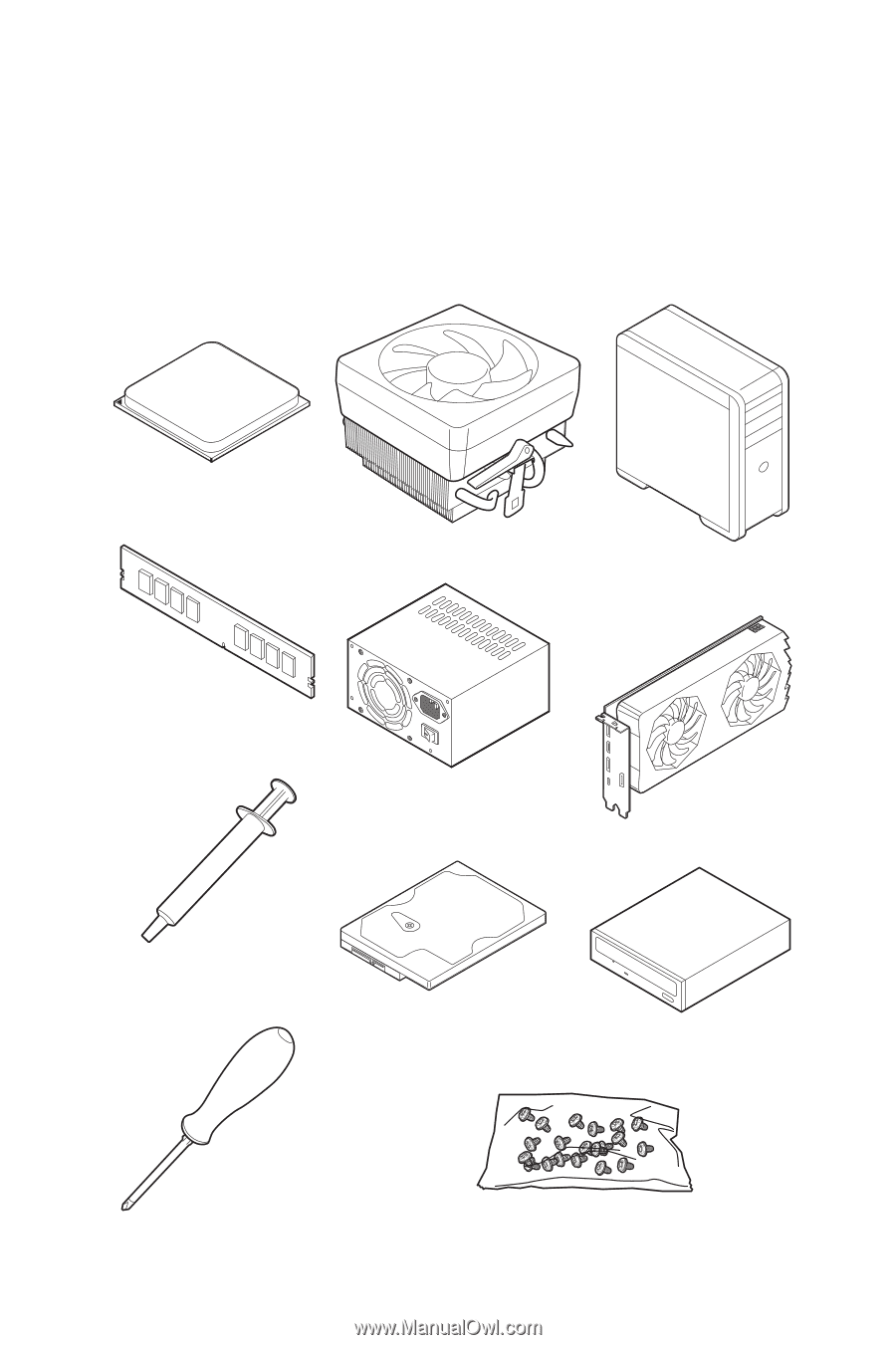
1
Quick Start
Quick Start
Thank you for purchasing the MSI®
MPG X570S CARBON MAX WIFI
motherboard.
This Quick Start section provides demonstration diagrams about how to install your
computer. Some of the installations also provide video demonstrations. Please link to
the URL to watch it with the web browser on your phone or tablet. You may have even
link to the URL by scanning the QR code.
Preparing Tools and Components
DDR4 Memory
Graphics Card
SATA Hard Disk Drive
SATA DVD Drive
Phillips Screwdriver
Chassis
Power Supply Unit
A Package of Screws
Thermal Paste
CPU Fan
AMD® AM4 CPU