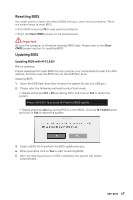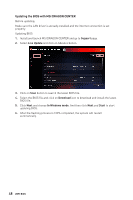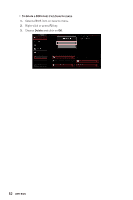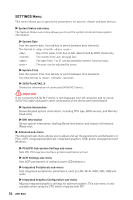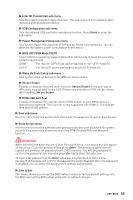MSI MPG Z490 GAMING EDGE WIFI User Manual - Page 50
Important, Language, System information, Boot device priority bar, Component Information, Memory - build
 |
View all MSI MPG Z490 GAMING EDGE WIFI manuals
Add to My Manuals
Save this manual to your list of manuals |
Page 50 highlights
∙∙ Language - allows you to select language of BIOS setup. ∙∙ System information - shows the CPU/ DDR speed, CPU/ MB temperature, MB/ CPU type, memory size, CPU/ DDR voltage, BIOS version and build date. ∙∙ Boot device priority bar - you can move the device icons to change the boot priority. The boot priority from high to low is left to right. ∙∙ Component Information - click on the CPU, Memory, Storage, Fan Info and Help buttons to show the information of connected component. ∙∙ Function buttons - enable or disable these functions by clicking on these buttons. The function is enabled when the button shows ON . ⚠⚠Important The function buttons will vary with the motherboard you purchased. 50 UEFI BIOS

50
UEFI BIOS
∙
Language
- allows you to select language of BIOS setup.
∙
System information
- shows the CPU/ DDR speed, CPU/ MB temperature, MB/ CPU
type, memory size, CPU/ DDR voltage, BIOS version and build date.
∙
Boot device priority bar
- you can move the device icons to change the boot priority.
The boot priority from high to low is left to right.
∙
Component Information
- click on the
CPU
,
Memory
,
Storage
,
Fan Info
and
Help
buttons to show the information of connected component.
∙
Function buttons
- enable or disable these functions by clicking on these buttons.
The function is enabled when the button shows
ON
.
⚠
Important
The function buttons will vary with the motherboard you purchased.