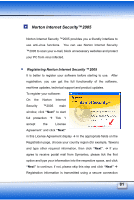MSI MS 1012 User Manual - Page 101
To remove item in the right field, just click
 |
UPC - 816909008234
View all MSI MS 1012 manuals
Add to My Manuals
Save this manual to your list of manuals |
Page 101 highlights
To add a Search Key in the list, just search and select an item from the left field. An item can be a program, a media or a web page. For example, point the Nero StartSmart ( ) and press the ">>" button ( ), the path where Nero StartSmart locates will be add in the right field. Because there is only one path listed so far, all you need to do is to click it and make it as the search key ( ). If you have items more than one listed in the right field, you can select ONLY ONE to be the search key. Click "OK" and exit the screen of Search Key Define ( ). To remove item in the right field, just click the "

85
To add a Search Key in the list, just search and select an item from
the left field.
An item can be a program, a media or a web page.
For example, point the Nero StartSmart (
X
) and press the “>>”
button (
Y
), the path where Nero StartSmart locates will be add in
the right field.
Because there is only one path listed so far, all you
need to do is to click it and make it as the search key (
Z
).
If you
have items more than one listed in the right field, you can select
ONLY ONE to be the search key.
Click “OK” and exit the screen of
Search Key Define (
[
).
To remove item in the right field, just click
the “<<” button and the selected item will not be in the right field
unless you add it again.
Now, you may press on the Search Key button to test whether your
setup for Search Key button is available.
If not, please open and
check your Search Key Define again and make sure you do the
setting process well.
X
Y
Z
[