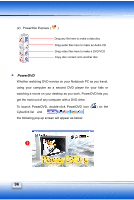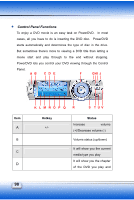MSI MS 1012 User Manual - Page 110
PowerProducer
 |
UPC - 816909008234
View all MSI MS 1012 manuals
Add to My Manuals
Save this manual to your list of manuals |
Page 110 highlights
PowerProducer PowerProducer allows you to finalize your digital video productions and burn them to disc. You can use PowerProducer for light editing tasks and to capture new media, and when it's time to polish your movie. To launch PowerProducer, double-click PowerProducer icon ( ) on the Cyberlink list and the following pop-up screen will appear as below: 94

94
y
PowerProducer
PowerProducer allows you to finalize your digital video productions
and burn them to disc. You can use PowerProducer for light editing
tasks and to capture new media, and when it’s time to polish your
movie.
To launch PowerProducer, double-click PowerProducer icon (
)
on the Cyberlink list
and
the following pop-up screen will appear as below: