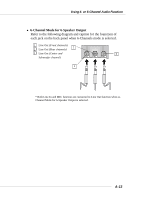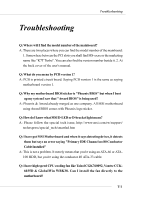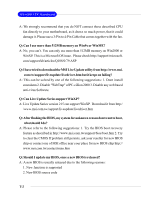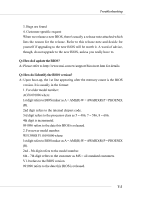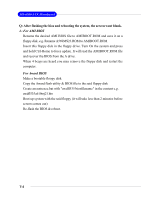MSI MS-6580-060 User Guide - Page 99
Q: Can Live Update Series support WinXP? - download
 |
UPC - 816909002959
View all MSI MS-6580-060 manuals
Add to My Manuals
Save this manual to your list of manuals |
Page 99 highlights
MS-6580 ATX Mainboard A: We strongly recommend that you do NOT connect those described CPU fan directly to your motherboard, as it draws so much power, that it could damage it. Please use a 3-Pin to 4-Pin Cable that comes together with the fan. Q: Can I use more than 512MB memory on Win9x or WinME? A: No, you can't. You can only use more than 512MB memory on Win2000 or WinXP. This is a Microsoft OS issue. Please check http://support/microsoft. com/support/kb/articles/Q108/0/79.ASP Q: I have tried to download the MSI Live Update utility from http://www.msi. com.tw/support/liveupdate/livedriver.htm but it keeps on failing? A: This can be solved by one of the following suggestions: 1. Dont install zonealarm 2. Disable "WebTrap" of PC-cillion 2000 3. Disable any web based anti-virus Software. Q: Can Live Update Series support WinXP? A: Live Update Series version 215 can support WinXP. Download it from http:/ /www.msi.com.tw/support/liveupdate/livedriver.htm Q: After flashing the BIOS, my system for unknown reason dont want to boot, what should I do? A: Please refer to the following suggestions: 1. Try the BIOS boot recovery feature as described in http://www.msi.com.tw/support/bios/boot.htm 2. Try to clear the CMOS If problem still persists, ask your reseller for new BIOS chip or contact one of MSI office near your place for new BIOS chip http:// www.msi.com.tw/contact/main.htm Q: Should I update my BIOS, once a new BIOS is released? A: A new BIOS is usually released due to the following reasons: 1. New function is supported 2. New BIOS source code T-2