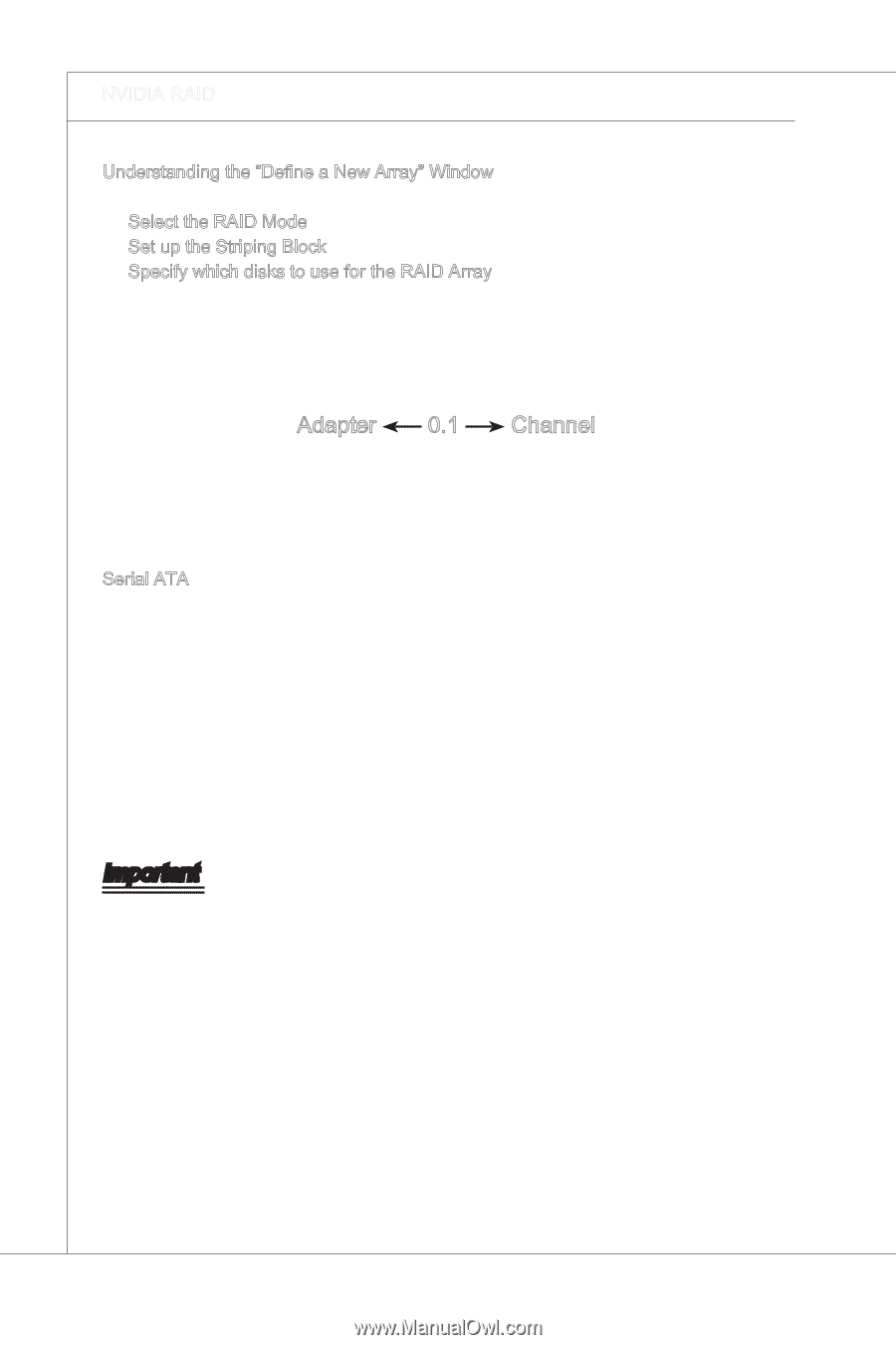MSI NF750 User Guide - Page 94
Adapter, Channel
 |
View all MSI NF750 manuals
Add to My Manuals
Save this manual to your list of manuals |
Page 94 highlights
▍ NVIDIA RAID Understanding the "Define a New Array" Window Use the Define a New Array window to ■ Select the RAID Mode ■ Set up the Striping Block ■ Specify which disks to use for the RAID Array The SATA ports are called channels and they are associated with adapters. The first digit in the Location field defines the adapter that the port is associated with. The 2nd digit defines the channel. Adapter 0.1 Channel In the example above, 0.1 means the hard drive is attached to Adapter 0, Channel 1. The following is a reference list of some possible combinations: Serial ATA 0.0 Adapter 0, Channel 0 (SATA1) 0.1 Adapter 0, Channel 1 (SATA2) 0.2 Adapter 0, Channel 3 (SATA3) 0.3 Adapter 0, Channel 4 (SATA4) ... ... Important There is no such thing as Slave drive in Serial ATA. All drives are considered to be Master since there is a one to one connection between the drive and the controller. B-4