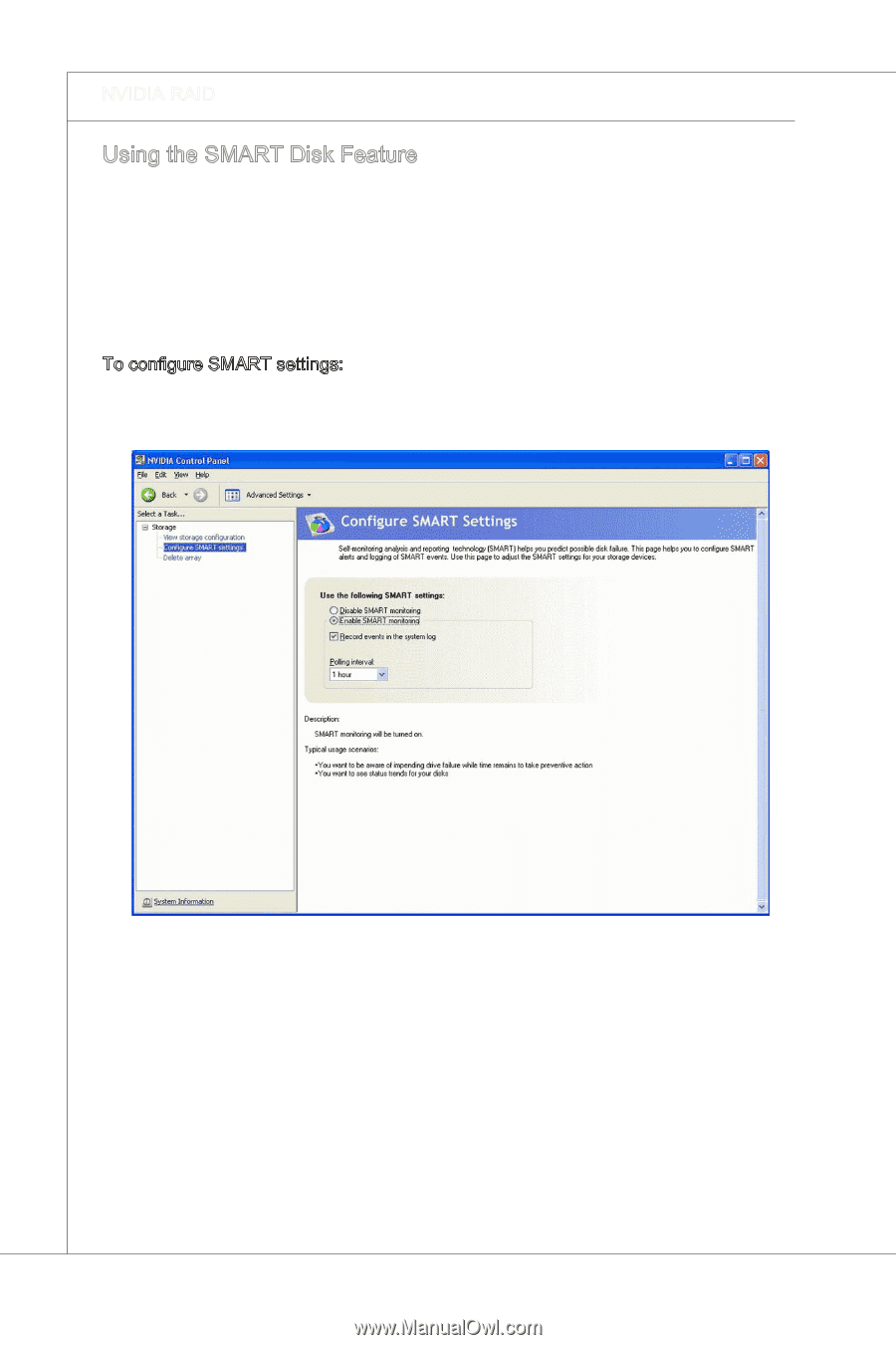MSI NF980 User Guide - Page 109
NVIDIA RAID, check box.
 |
View all MSI NF980 manuals
Add to My Manuals
Save this manual to your list of manuals |
Page 109 highlights
▍ NVIDIA RAID Using the SMART Disk Feature S.M.A.R.T. stands for Self‐Monitoring, Analysis, and Reporting Technology. It is a disk drive feature that allows software to monitor degradations in disk drive specifications. Using this technology, NVIDIA MediaShield lets you monitor the health of disk drives in a RAID array and alerts you when certain degradations indicate an impending hardware failure, giving you time to back up data and replace the drive. When you click on an array disk from the View Storage Configuration page, the SMART status appears, indicating whether (as of the last polling) the disk is healthy (good) or whether there is a problem that can result in a catastrophic failure within 24 hours. To configure SMART settings: 1. Click Configure SMART settings to open the associated page.Select the Enable SMART monitoring radio button. 2. If you want to track the test results, check the Record events in the system log check box. 3. Click the Polling interval list arrow and then select one of the time options corresponding to how often you want MediaShield to run the SMART test. 4. Click Apply when done. B-16