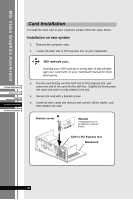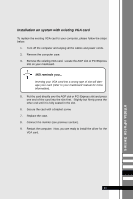MSI NX6600 User Guide - Page 25
TV_Out Connector C, TV_Out Connector S, HDTV_Out Intergrated Optional
 |
View all MSI NX6600 manuals
Add to My Manuals
Save this manual to your list of manuals |
Page 25 highlights
TV_Out Connector (C) The VGA card provides a TV_Out connector for video-out function which allows you to output the image to a TV or video device. Simply plug one end of the RCA cable into the TV_Out connector on the VGA card, and the other end to the video input connector on your TV or video device. Most TVs and video devices support such kind of input connector. For the correct connection, please refer to the TVs and video devices' manuals for more information. nVidia nForce Series TV_Out Connector (C) TV Projector TV_Out Connector (S) HDTV_Out Intergrated (Optional) The VGA card provides a TV_Out connector (4-pin, 7-pin or 9-pin) for videoout function which allows you to output the image to a TV or video device. Simply plug one end of the S_Video cable into the TV_Out connector on the VGA card, and the other end to the video input connector on your TV or video device. Some TVs and video devices may support such kind of input connector. For the correct connection, please refer to the TVs and video devices' manuals for more information. HDTV_Out function may be supported via this connector, for more information about HDTV, please refer the section of HDTV introudctions in this chapter. TV_Out Connector (S) TV Projector 25