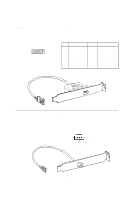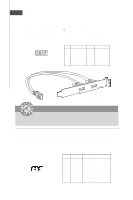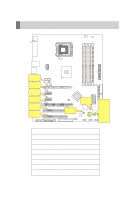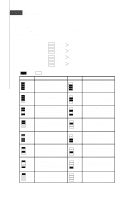MSI P35 User Guide - Page 33
Jumper
 |
View all MSI P35 manuals
Add to My Manuals
Save this manual to your list of manuals |
Page 33 highlights
Hardware Setup Jumper The motherboard provides the following jumper for you to set the computer's function. This section will explain how to change your motherboard's function through the use of jumper. Hardware Overclock FSB Jumpers: JB1, JB2 (optional) You can overclock the FSB to increase the processor frequency by changing the jumpers JB1 and JB2. Follow the instructions below to set the FSB. 1 JB1 JB2 1 3 200 MHz 1 3 266 MHz 1 3 333 MHz Important Make sure that you power off the system before changing the jumpers 2-19
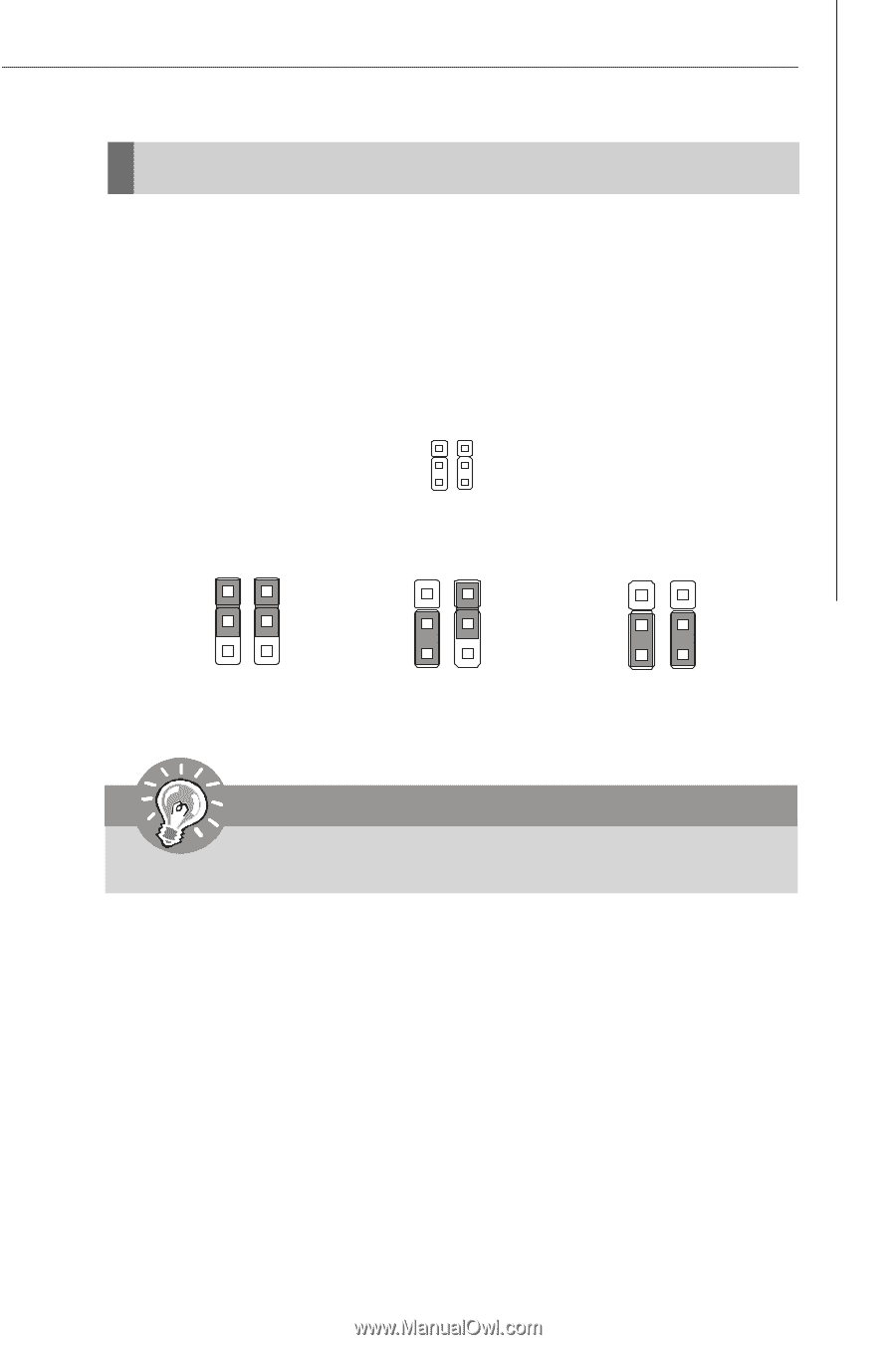
2-19
Hardware Setup
The motherboard provides the following jumper for you to set the computer
’
s function.
This section will explain how to change your motherboard
’
s function through the use
of jumper.
Hardware Overclock FSB Jumpers: JB1, JB2 (optional)
You can overclock the FSB to increase the processor frequency by changing the
jumpers JB1 and JB2. Follow the instructions below to set the FSB.
Jumper
Important
Make sure that you power off the system before changing the jumpers
1
266 MHz
1
3
200 MHz
1
3
JB1 JB2
333 MHz
1
3