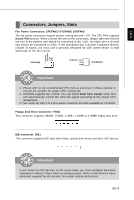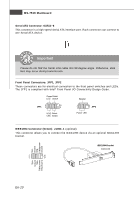MSI P43 NEO-F User Guide - Page 15
Memory
 |
UPC - 816909045857
View all MSI P43 NEO-F manuals
Add to My Manuals
Save this manual to your list of manuals |
Page 15 highlights
English Memory DDR2: DIMM1~4 These DIMM slots are used for installing memory modules. For more information on compatible components, please visit http://global.msi.com. tw/index.php?func=testreport 64x2=128 pin 56x2=112 pin Dual-Channel Memory Population Rules In Dual-Channel mode, the memory modules can transmit and receive data with two data bus lines simultaneously. Enabling Dual-Channel mode can enhance the system performance. Please refer to the following illustrations for population rules under Dual-Channel mode. 1 DIMM1 DIMM2 DIMM3 DIMM4 2 DIMM1 DIMM2 DIMM3 DIMM4 Installed Empty Important - DDR2 memory modules are not interchangeable with DDR and the DDR2 stan dard is not backwards compatible. You should always install DDR2 memory modules in the DDR2 DIMM slots. - In Dual-Channel mode, make sure that you install memory modules of the same type and density in different channel DIMM slots. - To enable successful system boot-up, always insert the memory modules into the DIMM1 first. En-7