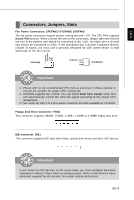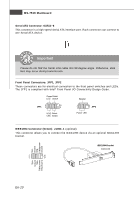MSI P43 NEO-F User Guide - Page 16
MS-7519 Mainboard - memory
 |
UPC - 816909045857
View all MSI P43 NEO-F manuals
Add to My Manuals
Save this manual to your list of manuals |
Page 16 highlights
MS-7519 Mainboard Installing Memory Modules You can find the notch on the memory module and the volt on the DIMM slot. Follow the procedures below to install the m em ory m odule properly. 1. The memory module has only one notch on the center and will only fit in the right ori ent at i on. 2. Insert the memory m odule vertically into the DIMM slot. Then push it in until the golden finger on the memory module is deeply inserted in the DIMM slot. The plastic clip at each side of the DIMM slot will automatically close when the memory module is properly seated. Important You can barely see the golden finger if the memory module is properly inserted in the DIMM slot. 3. Manually check if the memory m odule has been locked in place by the DIMM slot clips at the sides. Volt Notch En-8